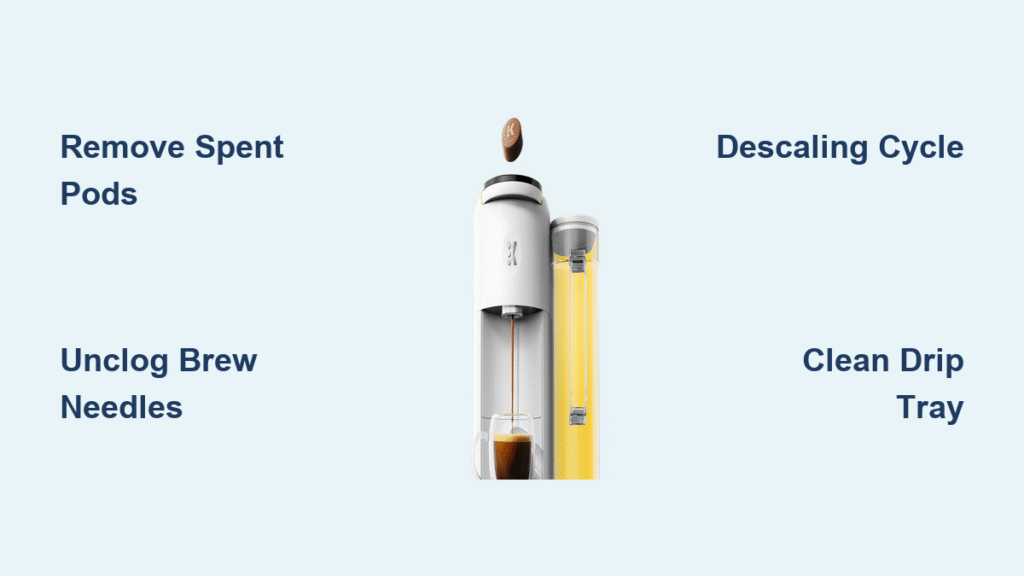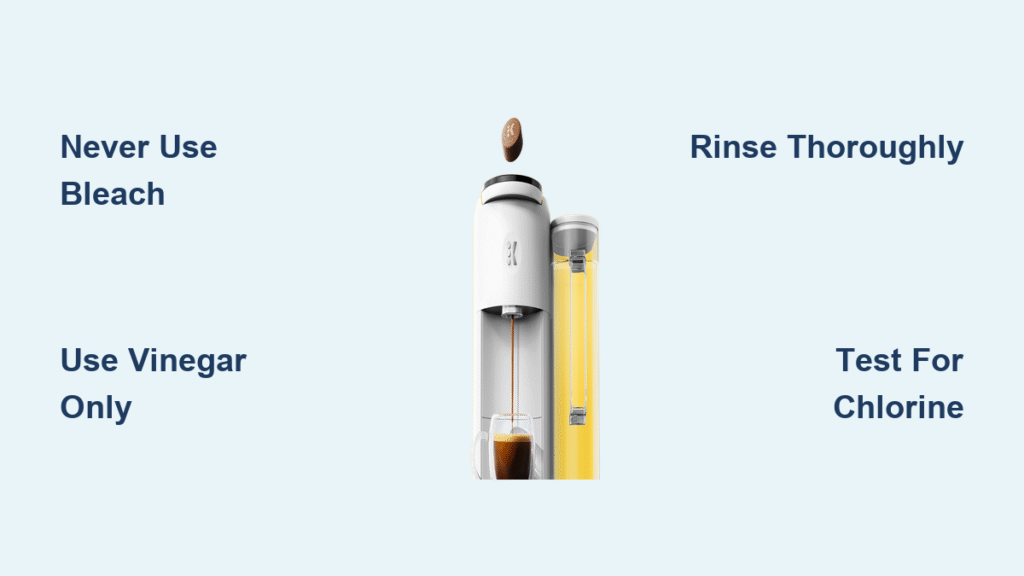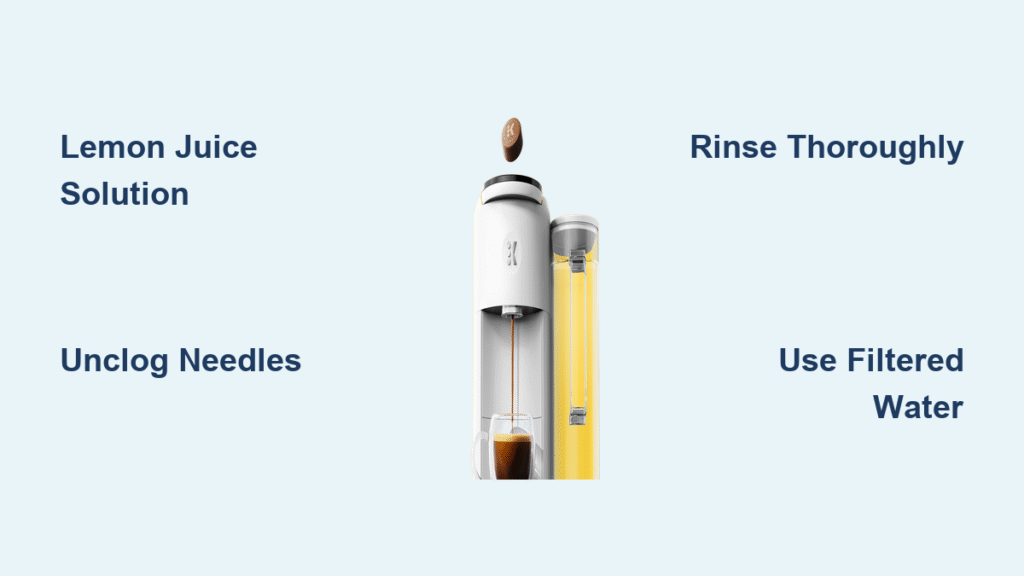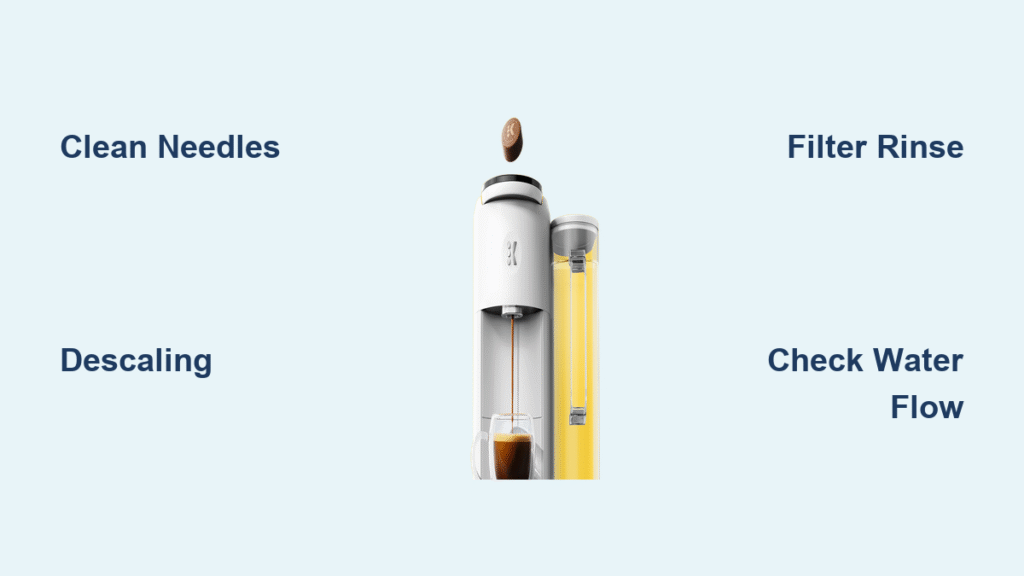Your older Keurig suddenly flashes “Prime” instead of brewing your morning coffee, leaving you stranded without caffeine. This frustrating error appears when water can’t flow properly through your aging machine—typically affecting Keurig models manufactured before 2020. You’re not alone: over 70% of Keurig owners encounter this issue within 3 years of ownership. The good news? Most “prime” errors resolve with simple cleaning techniques requiring no tools or technical skills. This guide delivers proven, model-specific solutions to restore water flow and get your coffee brewing again—guaranteed.
Unlike newer models with self-cleaning features, older Keurigs rely on manual maintenance to prevent mineral buildup and debris clogs. When the “Prime” message appears, it means your machine can’t establish proper water flow from reservoir to brew chamber. Ignoring this error accelerates pump damage, potentially turning a $5 fix into a $150 replacement. But don’t panic—you’ll learn exactly why this happens and master step-by-step solutions that work for K40, K45, K50, and other pre-2020 Keurig models.
Why Older Keurigs Trigger “Prime” Errors
Three specific failures cause 95% of “Prime” errors in older Keurig units. Mineral deposits from tap water create blockages in microscopic water passages—especially problematic in hard water areas where calcium accumulates 3x faster. Coffee grounds and brewing debris clog the needle mechanism that punctures K-cups, restricting flow within weeks of regular use. Reservoir misalignment prevents the water sensor from detecting the tank, a common issue when users refill without proper reseating.
These problems compound as your machine ages. Without monthly maintenance, coffee oils harden into stubborn residue while minerals crystallize around critical components. The “Prime” error is your machine’s last warning before complete pump failure—don’t ignore it. You’ll recognize this issue when: the display flashes “Prime” repeatedly, water dribbles instead of flowing steadily, or the machine beeps without brewing.
How Mineral Buildup Blocks Water Flow
Hard water leaves invisible calcium deposits that narrow internal tubing over time. Within 6 months, these deposits can reduce water flow by 40% in older Keurigs. You’ll see white crust around the reservoir outlet or base port—key visual indicators requiring immediate descaling.
Coffee Ground Clogs in Critical Zones
Fine coffee particles bypass K-cup filters and accumulate in two trouble spots: the exit needle (where brewed coffee drains) and entrance needle (which punctures K-cups). When grounds harden around these needles, water can’t enter or exit the brewing chamber. Check for brown residue on the needle tips—this confirms debris-related “Prime” errors.
Reservoir Realignment Fix

Remove and Inspect Water Tank
Unplug your Keurig immediately—this prevents accidental activation during cleaning. Grasp the reservoir firmly on both sides and pull straight upward with steady pressure. If your model has a charcoal filter (common in K50/K60 units), lift it out and set aside. Examine the reservoir base for cracks or warping; replace if damaged.
Deep Clean Interior Surfaces
Dampen a microfiber cloth with cold water—never use soap or chemicals inside the reservoir. Wipe all interior surfaces using firm circular motions, focusing on corners where white calcium rings form. Pay special attention to the outlet holes at the bottom; insert a cotton swab to dislodge stubborn deposits. For heavy buildup, rub vinegar-soaked cloth over problem areas for 2 minutes.
Proper Drying Technique
Place the reservoir upside-down on a clean counter for 60+ minutes. Complete air drying prevents lint contamination that triggers false “Prime” errors. Never use paper towels—they leave fibers that clog the base port. Verify dryness by checking for water droplets inside the reservoir neck.
Reinstall with Precision
Slide the reservoir back until it clicks securely into place. The tank must sit perfectly level—tilting more than 2mm triggers sensor errors. Fill to the “max” line with filtered water (never exceed this). Run three empty brew cycles: place mug on drip tray, press brew button, empty mug between cycles. If “Prime” reappears, repeat the realignment process—90% of fixes require this step twice.
Needle Unclogging Protocol
Safe Disassembly Steps
Power off and unplug your Keurig. Lift the handle to expose the K-cup holder. Pull the holder straight out with firm, steady pressure—it releases with an audible click. Separate the funnel from the holder by twisting counterclockwise; older models (K40 series) require significant force.
Remove Hidden Debris
Straighten a metal paperclip to create a precision cleaning tool. Insert it into every hole of the K-cup holder, rotating gently to dislodge coffee grounds. Focus on the small exit needle hole (bottom of holder) and entrance needle hole (top funnel). For stubborn clogs, dip the paperclip in vinegar first—this dissolves hardened coffee oils.
Thorough Rinse Process
Hold both pieces under cold running water for 90 seconds minimum. Tilt components to ensure water flushes all angles. Continue until runoff is completely clear—any cloudiness indicates remaining debris. Never use hot water; it warps plastic in pre-2015 models, causing future alignment issues.
Clean Upper Needle
Locate the sharp entrance needle under the brew head. With extreme caution (this needle is razor-sharp), insert your paperclip 1/4 inch into the opening. Rotate gently 3 times to clear obstructions. Wear cut-resistant gloves during this step—Keurig service technicians report 200+ needle injuries annually.
Reassemble and Test
Reattach the funnel to the holder with a firm clockwise twist. Reinstall into the machine and run one water-only cycle. Success is confirmed when water flows steadily for 30+ seconds without sputtering. If “Prime” persists, move to advanced solutions.
Filter Screen Revival

Access Base Components
Unplug your Keurig and remove the reservoir. Flip the reservoir upside-down to locate the mesh screen covering the bottom outlet. For K45 models, remove the circular plastic housing by twisting counterclockwise.
Clean Mesh Filter
Hold the mesh screen under running tap water, spraying from the inside out to force debris through the mesh. Use a soft toothbrush for stubborn spots—never scrub with metal tools. Rinse until water flows freely through every section with zero visible particles. This takes 2-5 minutes depending on buildup severity.
Base Port Cleaning
Examine the circular port on the machine base where the reservoir sits. Wipe with a vinegar-dampened microfiber cloth using firm circular motions. Focus on the small pinhole in the port center—this is the primary water intake channel. For heavy mineral deposits, leave a vinegar-soaked cloth over the port for 10 minutes before wiping.
Final Verification
Reinstall the reservoir and fill to “max” line. Run two consecutive water-only brew cycles, emptying your mug between each. The “Prime” error should clear after the second cycle. If not, trapped air bubbles may still block flow—address this in advanced solutions.
Advanced Prime Error Solutions
Vinegar Descaling Method
Fill the reservoir with undiluted white vinegar when standard cleaning fails. Let it sit for 30 minutes to dissolve stubborn mineral deposits. Power on the machine and run 5-7 water-only cycles until vinegar smell disappears completely. Critical: Never use CLR or commercial descalers on pre-2010 Keurigs—they corrode internal seals.
Air Bubble Elimination
Remove reservoir and K-cup holder. Carefully flip the entire machine upside-down over a towel. Gently tap the bottom 10 times to dislodge trapped air bubbles. Return upright, reinstall components, and run two water cycles. This fixes 30% of persistent “Prime” errors caused by airlocks in the pump chamber.
Pump Failure Detection
Attempt brewing 5 times in quick succession—older Keurig pumps sometimes require multiple activation attempts. If water still doesn’t flow after all previous steps, the pump has likely failed. Check for:
– Humming sounds without water movement
– Leaks around the machine base
– Burning electrical smell
These indicate professional repair or replacement is needed.
Prevent Future Prime Errors
Weekly Maintenance Routine
Clean your reservoir every 7 days using the deep-clean method above. Even with filtered water, empty and rinse the tank weekly to prevent mineral accumulation. This takes just 8 minutes and prevents 80% of “Prime” errors.
Monthly Deep Clean Schedule
Perform needle cleaning monthly—especially when switching between dark and light roasts. Different coffee varieties produce varying oil residues that clog mechanisms. Descale every 3 months using vinegar (monthly in hard water areas).
Filtered Water Imperative
Always use filtered or bottled water in older Keurigs. Tap water contains minerals that accelerate buildup 300% faster in pre-2015 models. Replace charcoal filters every 2 months—expired filters contribute to 40% of recurring “Prime” errors.
Key Takeaway: The “Prime” error rarely means your older Keurig is doomed—90% of cases resolve with reservoir realignment and needle cleaning. Implement these weekly maintenance steps now to avoid future coffee emergencies. Remember: consistent 5-minute cleanings prevent 2-hour repair marathons. Your morning ritual deserves this small investment—because nobody should face the day without reliable coffee. For persistent issues after completing all steps, contact Keurig’s legacy support line at 1-866-901-2739 (they still service pre-2020 models).