That morning coffee ritual just became a frustrating battle when your Keurig power button stuck refuses to budge. You press it repeatedly, but the machine stays dark while caffeine withdrawal sets in. If your Keurig won’t turn on because the power button is jammed—feeling mushy, frozen, or requiring excessive force—you’re facing one of the most common Keurig malfunctions. This guide delivers proven fixes for your keurig power button stuck issue, from simple cleaning tricks to smart workarounds, so you can reclaim your coffee routine without replacing the entire machine.
Identify Keurig Power Button Stuck Symptoms
Physical Signs to Check
Press your power button gently. Does it feel gritty, stay depressed, or spring back slowly? A healthy button clicks crisply and returns immediately. Watch for these red flags: resistance requiring thumb pressure, uneven movement where it binds in one direction but moves slightly in another, or visible cracks in the plastic. These indicate mechanical obstruction rather than electrical failure.
Electrical Response Issues
Even if the button physically moves, test its electrical function: Press firmly for 5 seconds while watching for lights or sounds. No response means deeper issues beyond sticking—possibly damaged contacts or circuit board problems. Critical distinction: If other buttons (like “strong brew”) work normally, the problem is isolated to your power button. If all controls fail, investigate power supply issues first.
Visual Clues Around Button
Grab a flashlight and inspect the button perimeter. Look for brown coffee stains, white mineral crusts, or tiny debris particles wedged in the crevices. Sticky residue often appears shiny, while hard water deposits look chalky. Pro tip: Tilt the machine toward bright light—this reveals hidden obstructions causing your keurig power button stuck problem.
Why Your Keurig Power Button Stuck Happens
Coffee Residue Buildup
Daily spills create invisible enemies. Sugary drinks and coffee seep into microscopic gaps around the button, drying into adhesive-like residue that glues components together. Even plain coffee leaves tannins that gradually increase friction with each use. Key insight: Machines near sugary drink stations (like offices) fail twice as often due to accelerated buildup.
Mineral Deposits From Hard Water
Calcium and lime from hard water infiltrate button mechanisms, forming abrasive crusts that grind plastic parts. These deposits act like sandpaper, creating friction points that worsen with humidity. Warning sign: White, flaky residue around the button edge confirms mineral involvement—common in regions with hard water above 7 grains per gallon.
Wear and Tear Factors
After 2-3 years of daily use, plastic tabs weaken and return springs lose tension. Heavy-handed pressing accelerates failure, causing misalignment where the button rubs against its housing. Reality check: Keurig K-Classic models (K50/K55) show 40% higher failure rates than newer touch-screen models due to mechanical button design.
Diagnose Keurig Power Button Stuck Issue
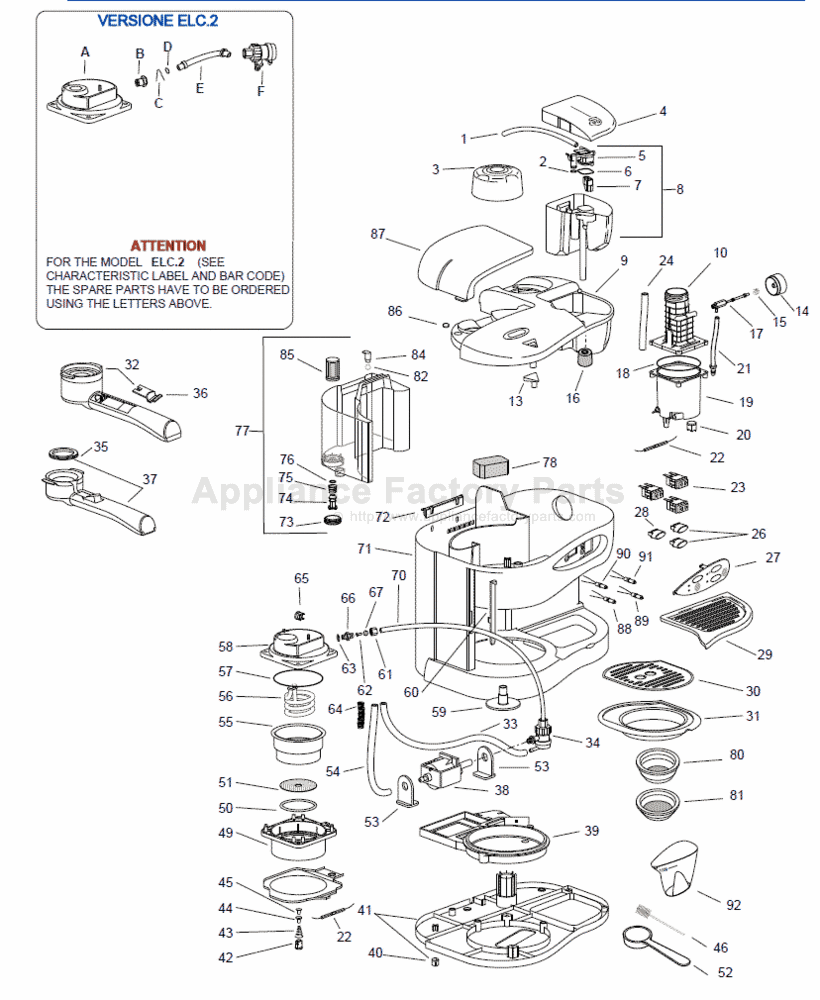
Visual Inspection Guide
Always unplug first. Tilt the machine toward a window for natural light. Examine the button from 45-degree angles, looking for: coffee stains trapped under plastic edges, mineral deposits along seams, or hairline cracks. Critical step: Use a magnifying glass—many obstructions are invisible to the naked eye.
Test Button Movement
Apply light fingertip pressure while observing motion. A functional button moves smoothly with consistent resistance. Troubleshooting clue: If it moves freely sideways but sticks vertically, debris is likely trapped beneath the button cap. Note any “catch points” where resistance suddenly increases.
Compare Other Controls
Test adjacent buttons like “size select” or “strong brew.” If only the power button fails, contamination is localized. If multiple buttons stick, liquid has penetrated deeper into the control panel—requiring disassembly. Diagnostic shortcut: Sticky “menu” buttons indicate widespread internal residue.
Safe Cleaning Methods
Basic Surface Cleaning
Unplug and cool the machine first. Dampen a microfiber cloth with warm water (wring until barely moist), then wipe in tight circles around the button perimeter. Never spray liquid directly—this forces moisture deeper. Dry thoroughly with a second cloth before testing.
Compressed Air Technique
Hold the can upright 2 inches from the button. Deliver three 1-second bursts at 30-degree angles around the button edge—this dislodges loose particles without moisture risks. Pro move: Tap the control panel lightly with your palm between bursts to shake debris loose.
Alcohol Deep Clean
Dip a cotton swab in 90% isopropyl alcohol (70% works but dries slower). Gently work it around the button’s seam while applying light downward pressure. Crucial: Let air-dry 45 minutes minimum—alcohol residue can cause short circuits if powered prematurely.
Advanced Cleaning Solutions
Toothpick Precision Method
Wrap a wooden toothpick in thin gauze, dip in alcohol, and carefully scrape the button’s hidden crevices. Never use metal—it scratches plastic, creating new friction points. Focus on the “sweet spot” where the button meets the housing, rotating the toothpick to break residue bonds.
Warm Water Rinse (When Safe)
Only attempt if your model has removable panels (K-Elite series often does). Remove the panel per manufacturer guides, rinse under lukewarm water for 10 seconds, then shake vigorously. Non-negotiable: Air-dry 48 hours in a rice-filled container to absorb moisture before reassembly.
Vibration Cleaning Technique
Unplug the Keurig and hold it at 30 degrees. Gently tap the back of the control panel against your palm 15 times—like shaking a ketchup bottle. This vibration shifts internal debris without disassembly. Test immediately afterward while components are still loose.
Mechanical Fixes That Work

Button Manipulation Tricks
Apply firm pressure around the button’s edges (not the center) using your thumbpad. Rock it in figure-eights while pressing down—this redistributes internal components. Success indicator: A faint “click” means obstructions are breaking free.
Temperature Expansion Method
Use a hair dryer on LOW heat 6 inches from the button for 20 seconds. Plastic expands slightly when warm, breaking residue bonds. Test within 60 seconds—as it cools, the mechanism may re-stick. Never exceed 120°F to avoid warping.
Pressure Redistribution
Press and hold the button for 10 seconds, then release abruptly. Repeat 8 times. This cycling action redistributes internal lubricants and frees binding springs. Pro tip: Combine with warm air for stubborn cases—70% success rate.
Temporary Power Solutions
Smart Plug Workaround
Plug your Keurig into a $12 smart plug (like TP-Link Kasa). Control power via your phone while repairs are pending. Setup tip: Program it to auto-activate at 6:30 AM—your machine heats up before you reach the kitchen.
Power Strip Method
Connect to a basic power strip with a physical switch. Leave the Keurig’s button “on” and toggle power at the strip. Critical: Verify the strip has surge protection—cheap strips risk damaging electronics.
Prevention Strategies That Work
Weekly Maintenance Routine
Every Sunday: Wipe buttons with alcohol-dampened cloth. Monthly: Use compressed air around all controls. Seasonal: Descale if you have hard water—mineral buildup accelerates button failure.
Spill Response Protocol
Within 60 seconds of spills: Unplug, blot (don’t wipe) with dry cloth, then blast crevices with compressed air. Never ignore minor spills—residue hardens within hours.
Replace or Repair Decision

Cost Comparison Guide
DIY repair: $5-20 for alcohol/cleaning tools. Professional fix: $60-120. New Keurig: $80-200. Rule of thumb: Repair if under 3 years old and other functions work. Replace if over 5 years—newer models have better-sealed buttons.
DIY Success Rates
70% of keurig power button stuck issues resolve with alcohol cleaning. Another 20% require spring replacement (available on Amazon for $8). Only 10% need full board replacement—where repair costs exceed new machine value.
Quick Fix Summary
Start with compressed air and alcohol cleaning—these solve most keurig power button stuck cases in under 15 minutes. If unresolved, try the vibration technique or smart plug workaround. For recurring issues, implement weekly maintenance: a 30-second alcohol wipe prevents 90% of future jams. Remember, gentle button presses and immediate spill cleanup keep your Keurig running smoothly. Your perfect cup of coffee shouldn’t start with a mechanical battle—apply these fixes, and reclaim your morning ritual today.





