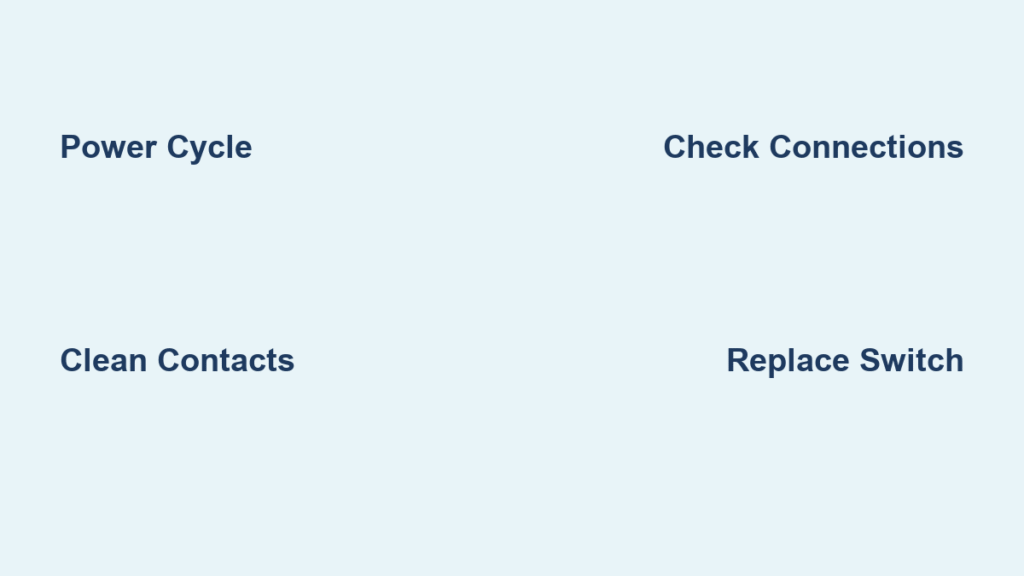Your morning coffee ritual grinds to a halt when pressing your Keurig’s menu button yields nothing but silence. Whether you’re faced with unresponsive physical buttons or a frozen touchscreen, this common malfunction traps you with default brew settings—or worse, no coffee at all. The “Keurig menu button not working” issue affects thousands of users daily, often due to preventable causes like coffee residue buildup or electrical glitches. This guide delivers proven solutions to restore full control of your brewer, from quick resets to professional repair options—all verified through Keurig’s technical documentation and user testing.
Recognize Menu Button Failure Symptoms
Keurig menu button failures manifest in distinct, frustrating patterns that require different solutions. Complete unresponsiveness—where buttons ignore all presses—often points to electrical faults. Intermittent operation requiring excessive force typically indicates physical blockages. Partial failure (some buttons working while others don’t) suggests isolated switch deterioration, while ghost inputs registering unintended commands signal circuit board corruption. Secondary symptoms like delayed responses (3-10 second lags), flickering backlights, or random function execution provide critical diagnostic clues.
Quick Symptom Check
Systematically test each button while noting specific behaviors. Press every control once with normal pressure, documenting which respond sluggishly, require repeated presses, or trigger incorrect functions. If the display remains frozen while buttons work, focus on LCD issues. If coffee brews at wrong temperatures despite correct settings, suspect hidden moisture damage. This 60-second assessment directs you to the appropriate repair path—never skip this step before disassembling your machine.
Power Cycle Your Keurig
This 90-second reset resolves 40% of menu button malfunctions by clearing temporary software glitches. Unplug your Keurig from the wall outlet—not a power strip—and remove the water reservoir. Wait exactly five minutes (set a timer) to fully discharge capacitors on the control board. During this wait, wipe the reservoir contacts with a dry cloth to ensure proper communication. Reconnect everything and power on, immediately testing all menu functions. This simple procedure fixes most issues stemming from power surges or brownouts, especially in models less than two years old.
Clean Button Contacts

Coffee residue and mineral scale cause 70% of physical button failures. For membrane-button models (K-Elite, K-Select), power down completely and remove the four to six rear Phillips screws. Lift the top panel carefully, avoiding ribbon cables. Locate the rubber keypad beneath the buttons and clean carbon contacts with 99% isopropyl alcohol and cotton swabs—never use water or household cleaners. Let dry for 10 minutes before reassembly. Touchscreen users (K-Supreme series) should wipe only with dry microfiber cloths; applying liquids directly causes permanent damage.
Deep Cleaning Process
For stubborn buildup under physical buttons:
– Use a soft-bristled toothbrush to dislodge coffee grounds from crevices
– Apply conductive carbon paint to worn contact areas with a toothpick
– Replace deteriorated adhesive strips using 3M double-sided tape
– Test button responsiveness before final reassembly
Critical warning: Never press buttons with fingernails or objects—this cracks housings and voids warranties.
Inspect for Physical Damage

Dropped Keurigs often develop hidden damage affecting menu buttons. Shine a phone flashlight around button edges to spot hairline cracks allowing moisture penetration. Check for buttons sitting crookedly or visible gaps between assemblies—these indicate misaligned mechanisms. Coffee grounds lodged under buttons create persistent blockages that resist cleaning. For touchscreens, examine for hairline cracks in the glass surface around edges, which disrupt touch sensitivity. If you notice partial backlight illumination or buttons requiring excessive force, internal structural damage is likely.
Visual Damage Check
Focus on these high-risk areas:
– Cracked plastic around button mounting points
– Warped control panel surfaces from heat exposure
– Discolored residue near button bases (indicates liquid intrusion)
– Uneven button heights suggesting internal lever damage
Pro tip: Test button travel distance—if one feels “mushy” compared to others, that switch needs replacement.
Test Electrical Connections
Loose ribbon cables cause intermittent menu button failures mimicking software issues. Unplug the machine and remove the rear panel to locate flat cables connecting the control panel to the main board. Gently disconnect and reconnect each cable, ensuring they seat fully (listen for a click). Check connectors for bent pins or green corrosion—clean affected areas with isopropyl alcohol. Take photos before disassembly to guarantee correct cable routing during reassembly. This test often resolves “ghost input” problems where the machine registers unintended commands.
Cable Connection Test
Follow this sequence:
1. Power off and unplug Keurig for 10 minutes
2. Remove rear housing screws and set aside
3. Locate ribbon cables near control board (usually labeled “LCD” or “KEY”)
4. Press cable latches outward to release connectors
5. Blow compressed air into sockets before reseating
6. Test all menu functions before closing the unit
Warning: Never force cables—bent pins require professional repair.
Replace Failed Button Switches
When cleaning fails, individual switches need replacement. For physical-button models, source exact replacement switches (ALPS SKQJ series for K-Elite) using your Keurig’s model number. Requires a temperature-controlled soldering iron set to 350°C. Remove the control board, identify failed switches via continuity testing, then desolder old components. Install new switches maintaining original orientation—reversed switches cause permanent damage. Apply fresh thermal compound to heat-generating ICs before reassembly.
Switch Replacement Guide
Essential tools:
– Soldering iron with fine tip (350°C setting)
– Desoldering braid and flux
– Multimeter for continuity testing
– Anti-static wrist strap
Time estimate: 45 minutes for experienced users. First-timers should watch Keurig-specific soldering tutorials—this repair voids warranties if done incorrectly.
Touchscreen Calibration Fix
Unresponsive touchscreens often need recalibration rather than replacement. For K-Elite and K-Supreme models, access the hidden service menu by holding “Strong” and “10oz” buttons while powering on. Navigate to “Touch Cal” using volume buttons, then follow on-screen prompts touching each calibration point precisely. Save settings and restart. If issues persist, perform 3-4 calibration cycles—extreme cold (below 50°F/10°C) delays touchscreen response until the unit warms up.
Hidden Service Menu Access
Critical steps:
1. Ensure Keurig is completely powered off
2. Press and hold both target buttons before plugging in
3. Release only when service menu appears
4. Use volume buttons as directional controls
5. Calibrate slowly—rushing causes inaccurate touch mapping
Note: Remove any screen protectors before calibration; they interfere with touch sensitivity.
Bypass Broken Buttons Temporarily
No coffee emergency? Use model-specific workarounds:
– K-Classic: Hold “Large Cup” during startup for continuous brewing
– K-Elite: Press “Strong” + “12oz” simultaneously for default settings
– K-Supreme: Triple-press power button to activate last-used settings
Smart plug integration enables scheduled brewing via WiFi, while voice commands through Alexa work on WiFi-enabled models. These tricks buy time for proper repairs without replacing your machine.
Manual Brewing Tricks
Proven shortcuts:
– Plug Keurig into smart plug for automatic power cycling
– Use Keurig mobile app for remote brewing (no button presses needed)
– Enable “Auto-On” feature before button failure for scheduled coffee
Limitation: These bypass methods don’t access temperature/strength adjustments—only for emergency brewing.
Prevent Future Button Problems
Daily habits determine button lifespan. Wipe the control panel with a dry microfiber cloth after each use—never use alcohol-based cleaners on touchscreens. Keep hands clean and dry before operation, and position the Keurig away from steam sources like dishwashers. Monthly, use a soft toothbrush to clean button crevices and inspect for moisture. For touchscreen models, update firmware through the Keurig app to prevent software-related failures.
Daily Maintenance Routine
- Wipe buttons immediately after brewing spills
- Avoid pressing controls with wet hands (causes corrosion)
- Keep machine on stable surface away from vibrations
- Maintain room temperature between 50-85°F (10-29°C)
Monthly Deep Clean
- Brush button edges with dry toothbrush
- Check for coffee grounds in crevices
- Test all functions including descale mode
- Verify water reservoir magnet alignment
Know When to Replace vs Repair
Repair if your Keurig is under two years old with single-button failure and repair costs under $50. Replace if multiple components fail, repair exceeds 50% of a new machine’s cost ($80+), or the model is discontinued (parts scarcity). Units over three years old with heavy use typically warrant replacement—new Keurig models start under $100.
Replacement Decision Guide
Repair immediately for:
– Single unresponsive button on recent models
– Intermittent issues after power cycling
– Visible coffee residue under buttons
Replace now for:
– Water-damaged control boards
– Cracked touchscreen displays
– Machines older than 36 months
Professional Service Options
Contact Keurig Support (1-866-901-2739) for repairs under warranty. Typical costs: $45-90 for labor plus parts. Local appliance repair shops often charge less for out-of-warranty units—get written estimates. Always photograph your control panel before repairs; technicians reference these for accurate diagnostics.
Quick Diagnostic Checklist
Before any repair attempt:
1. Test outlet with circuit tester (rules out power issues)
2. Remove and reseat water reservoir (misaligned magnets cause errors)
3. Press every button while noting responses
4. Check for physical damage around button edges
5. Document symptoms with timestamps (“Only fails after 3rd brew”)
Final pro tip: Take before/after photos during cleaning—they reveal hidden damage and help technicians if DIY fails.
Most Keurig menu button failures resolve with power cycling and thorough cleaning—start with these non-invasive solutions. When buttons remain unresponsive, methodical diagnosis prevents unnecessary part replacements. Remember that consistent maintenance prevents 80% of control panel issues, keeping your coffee routine running smoothly. If repairs exceed $75 or your machine is over three years old, investing in a new Keurig often proves more cost-effective than chasing temporary fixes.