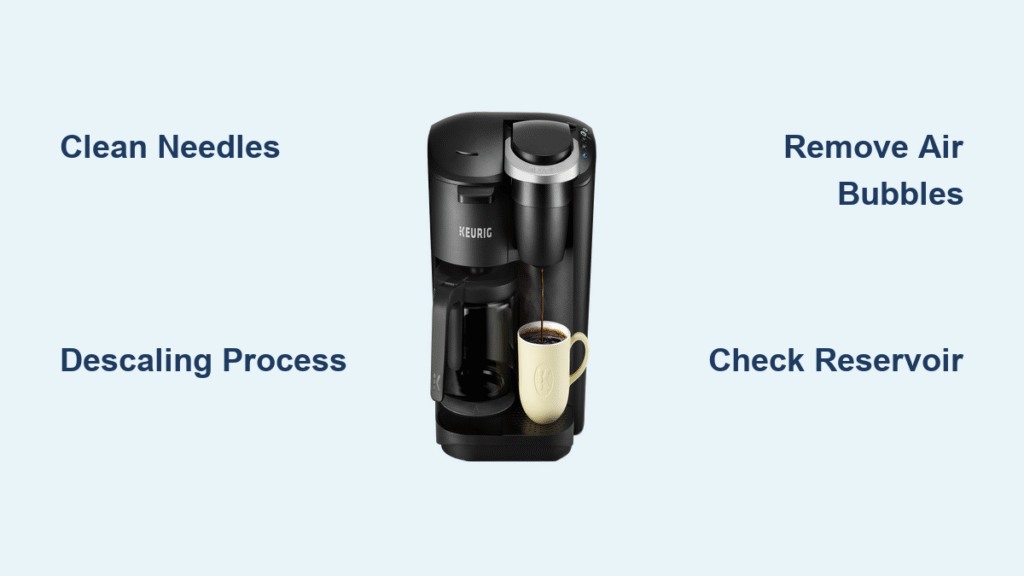Your morning coffee ritual grinds to a halt when your Keurig Duo refuses to pump water properly. That frustrating moment when you press brew and get nothing but silence—or worse, a pathetic trickle instead of your much-needed caffeine boost—is all too familiar for Keurig Duo owners. Water flow issues represent the most common malfunction across this popular single-serve and carafe coffee maker, leaving you stranded without your daily brew. The good news? Most Keurig Duo problems with water flow resolve with straightforward troubleshooting that takes less than 30 minutes of your time.
Don’t panic when your machine acts up—this guide delivers precise solutions for every water flow failure scenario. You’ll discover exactly which components to inspect, what sounds to listen for, and step-by-step fixes that restore full functionality. Whether you’re dealing with complete water blockage, sputtering streams, or mysterious error messages, these proven techniques will get your coffee flowing again.
Identify Water Flow Failure Symptoms
No Water Output at All
When your Keurig Duo produces absolutely no water during brewing, check for a “Prime” or “Add Water” message even though the reservoir appears full. Pay close attention to what you hear—the complete absence of pump noise suggests electrical failure, while humming or running sounds indicate mechanical blockage. Before diving into repairs, examine the drip tray for any residual water droplets that might reveal partial flow preceding total failure.
This symptom typically points to three possible culprits: mineral buildup blocking internal pathways, coffee grounds clogging the entrance or exit needles, or trapped air bubbles disrupting water suction. Distilled water usage can also cause sensor misreading, triggering false “Add Water” indicators despite adequate reservoir levels.
Slow or Weak Water Stream
A gradually diminishing water stream often develops over weeks, with each brew delivering smaller cup volumes than before. You’ll notice inconsistent pulsing instead of steady flow, sometimes accompanied by sputtering sounds during extraction. This progressive decline usually signals mineral accumulation constricting internal water lines or a degraded water filter reducing pressure.
Hard water areas accelerate this problem, with white, chalky limescale deposits forming on heating elements and within tubing. The coffee quality suffers alongside flow performance as mineral contamination affects extraction. Ignoring early warning signs leads to complete blockage, making timely intervention essential.
Intermittent Flow Patterns
Erratic water delivery—perfect morning brews followed by afternoon failures—typically indicates trapped air bubbles disrupting consistent flow. These hydraulic locks often develop after moving your machine, rapid reservoir refills, or following descaling cycles. Carafe mode failures while single-cup brewing works normally point directly to air entrapment in larger volume pathways.
The problem worsens when you relocate your Keurig Duo, as shifting positions dislodges bubbles into critical flow areas. Unlike mineral buildup which progresses steadily, air bubble issues appear suddenly and may resolve temporarily before returning with greater frequency.
Decode Keurig Duo Error Messages
“Add Water” Light Triggers
The “Add Water” indicator activates despite visible reservoir levels when sensors fail to detect adequate water. This commonly occurs from reservoir misalignment preventing proper valve engagement or debris accumulation on reservoir base sensors. Using distilled water—which lacks sufficient minerals for electrical conductivity—also causes false readings since the machine can’t “sense” the water present.
Clean reservoir base contacts with a slightly damp cloth and verify proper seating by listening for the distinct click when reinstalling. Ensure your machine sits on a level surface, as even slight tilting disrupts sensor alignment and water detection.
“Prime” Error Solutions
“Prime” errors indicate the system cannot establish proper water suction, often following descaling cycles when air bubbles enter water lines or after extended periods without use. Fill the reservoir to maximum capacity, remove and firmly reseat it, then run three water-only brew cycles without K-Cups to reestablish prime.
If the error persists, unplug the machine for 30 seconds before restarting. Check that you’re using tap or filtered spring water—distilled water causes detection issues that trigger false “Prime” messages despite adequate water levels in the reservoir.
Essential Cleaning Tools Needed
Basic Cleaning Supplies
Gather white vinegar, a straightened paperclip, cotton swabs, and a soft cloth for 90% of water flow fixes. The paperclip safely clears needle blockages without damaging components, while vinegar dissolves stubborn mineral deposits. Cotton swabs clean delicate sensor areas around the reservoir base, and the soft cloth removes external residue without scratching surfaces.
Avoid sharp metal objects that could puncture internal tubing or damage needle assemblies. Keep these basic supplies in your kitchen drawer for immediate response when flow problems develop—quick action prevents minor issues from becoming major malfunctions.
Step-by-Step Descaling Process

Prepare the Machine
Empty the water reservoir completely and remove any K-Cups before starting. Fill the reservoir with equal parts white vinegar and water to the maximum line, then place a large mug on the drip tray to catch expelled solution. Ensure you have adequate counter space since the descaling process generates significant liquid output.
Hold the 8oz and 12oz buttons simultaneously for 3 seconds to enter descaling mode. This initiates the cycle that dissolves mineral deposits throughout internal water pathways. The solution will appear cloudy as it breaks down limescale—this visual confirmation indicates successful dissolution of buildup.
Complete Rinse Cycles
After completing the descaling cycle, empty and thoroughly rinse the reservoir to remove all vinegar residue. Fill with fresh water and run 2-3 complete rinse cycles to eliminate any lingering taste. Test water flow with a water-only brew to verify restored performance before making coffee.
The first coffee brew after descaling might taste slightly different due to residual solution—this normalizes after 1-2 cups. For best results, use tap water rather than distilled for rinse cycles to ensure proper sensor detection during the cleaning process.
Needle Cleaning Procedures
Clean Entrance Needle
Lift the brewer handle to access the entrance needle on the lid’s underside, where multiple small holes easily clog with coffee grounds. Straighten a paperclip and gently insert it into each needle hole, rotating to dislodge compacted grounds without forcing it through. Run a water-only brew cycle immediately after cleaning to flush loosened debris from the system.
Never use excessive force when clearing needles—gentle pressure prevents damage to these delicate components. Monthly needle cleaning prevents recurring blockages that gradually reduce water flow and extraction quality over time.
Clear Exit Needle Blockage
Remove the K-Cup pod holder by lifting it straight out, then separate the funnel from the holder base to expose the exit needle inside. Insert the straightened paperclip into the needle tube and rotate gently to clear obstructions, being careful not to bend the needle. Reassemble components firmly, as loose assembly causes future flow interruptions and inconsistent extraction.
After clearing both needles, run a water-only brew cycle to verify restored flow. Consistent stream without sputtering confirms successful clearance of blockages that were restricting water delivery to your coffee grounds.
Remove Air Bubble Blockages

Physical Agitation Method
Unplug the machine and remove the drip tray, water reservoir, and any K-Cups before starting. Carefully invert your Keurig Duo while holding it securely with both hands, then gently shake side-to-side for 30-45 seconds to dislodge trapped air bubbles. Return to upright position and reassemble components before testing water flow.
This simple technique resolves intermittent flow issues in most cases, especially when problems develop after moving your machine. For stubborn bubbles, repeat the process—sometimes multiple attempts are needed to fully purge air from complex internal pathways.
Water Line Purging Technique
Ensure the machine contains no K-Cups and has adequate water before beginning. Access the water tank line opening and use your finger to temporarily seal it while lowering the brew handle. Initiate a water-only brew cycle while maintaining finger pressure, then release briefly to allow full flow that purges air from lines.
This method creates controlled pressure that forces air pockets through the system. Run 2-3 water-only brew cycles afterward to verify consistent flow without sputtering or interruption—steady stream confirms successful bubble removal.
Fix Reservoir Connection Issues

Clean Valve Components
Remove the reservoir and inspect the valve at its base for debris accumulation that prevents proper operation. Use a cotton swab dipped in white vinegar to clean the valve opening and rubber seal, removing any visible mineral deposits or coffee grounds. Ensure the seal moves freely without sticking before reinstalling.
Mineral buildup around the valve connection is a common culprit behind false “Add Water” messages. Regular cleaning prevents these deposits from constricting water flow and disrupting sensor communication between reservoir and machine base.
When to Replace Water Pump
Identify Motor Failure Symptoms
Persistent absence of pump sounds during brew cycles despite confirmed clear pathways indicates motor failure. Grinding or whining noises that continue after descaling and cleaning suggest internal pump damage that requires professional attention. Water flow failure despite proper prime and clear needles points directly to pump replacement necessity.
Contact Keurig Customer Service at 1-866-901-2739 for warranty verification if your machine shows these symptoms. Service operates 7am-10pm EST daily, and having your serial number ready speeds up the replacement process for out-of-warranty units.
Prevent Future Water Flow Issues
Daily Maintenance Habits
Remove used K-Cups immediately after brewing to prevent ground accumulation in needle assemblies. Open the K-Cup holder after each use to air dry, reducing moisture that promotes buildup and compaction. Wipe the holder with a dry paper towel daily to remove residual grounds before they harden into stubborn blockages.
Monthly Inspection Routine
Check needle assemblies monthly for ground accumulation using visual inspection with a flashlight. Test water flow with water-only brew cycles to catch developing issues before they affect coffee quality. Clean the reservoir valve and verify proper alignment to prevent connection problems that trigger error messages.
Water Source Optimization
Use tap water or filtered spring water for optimal sensor performance and reduced scaling. Avoid distilled water that causes detection issues and reverse osmosis water that accelerates mineral buildup. Well water users should consider external filtration to reduce mineral content entering your Keurig Duo system.
Most Keurig Duo water flow problems resolve through systematic cleaning—start with needle cleaning and descaling as these solve 80% of flow issues. Implement regular preventive maintenance to keep your machine brewing perfectly for years, saving you from frustrating mornings without your essential coffee fix. When DIY troubleshooting fails after complete maintenance cycles, professional service becomes necessary for pump replacement or electronic repairs.