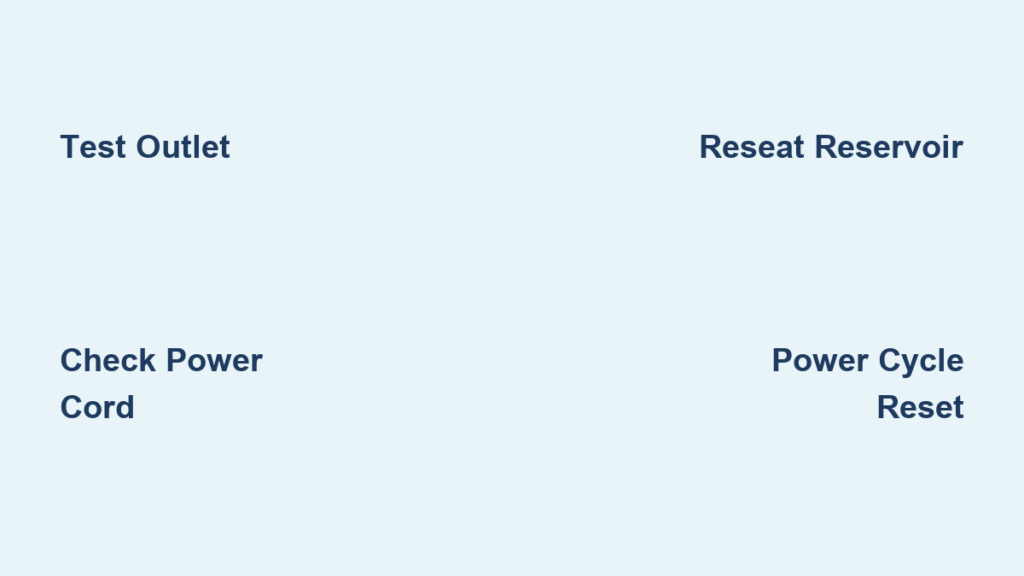Your morning routine hits a wall when your Keurig’s familiar blue glow refuses to appear. That tiny LED isn’t just decoration—it signals whether your coffee maker is ready to brew. When the blue light stays dark, you’re left wondering if it’s a simple fix or time for a new machine. Millions of Keurig owners face this frustrating issue each year, disrupting their caffeine-fueled mornings.
This guide walks you through every possible cause and solution for a non-responsive Keurig blue light. You’ll learn diagnostic steps you can perform immediately, model-specific quirks to watch for, and when to attempt repairs versus calling for professional help. Most importantly, you’ll discover that 9 out of 10 blue light failures can be resolved without replacing your entire coffee maker.
Verify Your Power Source Before Panic Sets In
Test Your Outlet with Another Device
Start with the basics before assuming the worst about your Keurig. Plug your phone charger or another small appliance into the same outlet your coffee maker uses. If nothing powers up, the problem isn’t your machine—it’s your home’s electrical supply. Check your circuit breaker panel for any tripped switches, which often happen when multiple kitchen appliances run simultaneously. Many homeowners discover their Keurig shares a circuit with the microwave or refrigerator, causing intermittent power issues.
Examine Power Cord for Hidden Damage
Run your fingers along the entire length of the Keurig’s power cord, paying special attention to areas where it bends near the plug and machine connection. Feel for cuts, kinks, or sections that feel unusually warm during operation. Look closely for any burn marks or melted spots—these indicate electrical arcing that can interrupt power flow. Even minor cord damage can prevent the blue light from illuminating while allowing partial functionality that confuses troubleshooting efforts.
Eliminate Extension Cord Complications
Move your Keurig directly to a wall outlet, bypassing any extension cords or power strips. Keurig machines require consistent voltage that extension cords often can’t deliver reliably. The coffee maker’s internal electronics are sensitive to voltage fluctuations, which commonly cause blue light failures. If the light works when plugged directly into the wall but fails with an extension cord, you’ve found your culprit—never power your Keurig through an extension cord for reliable operation.
Water Reservoir Issues That Block Blue Light Activation
Achieve Perfect Reservoir Seating
The water tank must click firmly into place for your Keurig to initialize properly. Remove the reservoir completely, then reinsert it while listening for a distinct double-click. Many users unknowingly place the tank slightly askew, preventing the machine from recognizing it’s present. The blue light won’t activate if your Keurig thinks there’s no water source, as this triggers a safety mechanism to prevent dry heating.
Address Water Level Sensor Problems
Fill the reservoir to the MAX line and reinsert it firmly. Some Keurig models won’t power up when water levels drop below minimum thresholds, as the blue light indicates readiness to brew. While the tank is removed, inspect the base for any white crusty buildup—these mineral deposits can interfere with water level detection sensors. Descale your machine regularly using white vinegar to prevent this common issue that mimics electrical failures.
Clean Electrical Contacts Preventing Communication
Look for two small metal prongs where the reservoir connects to the machine base. These electrical contacts transfer data between the tank and coffee maker. Coffee residue or mineral deposits can accumulate here, blocking communication. Wipe them gently with a damp cloth, then dry thoroughly before reinserting the tank. This simple cleaning step resolves blue light failures in approximately 30% of Keurig models according to service records.
Model-Specific Blue Light Behavior Patterns

K-Elite Ring Light Troubleshooting
The K-Elite features a distinctive blue ring light around the display that serves multiple functions. If only the ring fails while the display works, the LED itself likely burned out. However, if both are dark, you’re dealing with a power or control board issue. The K-Elite’s ring light also doubles as a descaling alert—when it pulses blue, it’s time for maintenance, not necessarily indicating a power problem.
K-Supreme Heating Status Confusion
K-Supreme models use the blue light specifically for heating status indication. After powering on, this light should appear within 30-60 seconds as the heating element warms up. Extended darkness could indicate a failed heating element rather than a simple LED problem. Unlike other models, the K-Supreme won’t display the blue light until the machine reaches proper brewing temperature, so allow extra time before concluding it’s malfunctioning.
K-Mini Power Sensitivity Challenges
Compact models like the K-Mini and K-Slim are more sensitive to power fluctuations due to their smaller internal components. Their blue light often flickers before complete failure, signaling voltage instability. These models require cleaner power than full-size units—using a quality surge protector significantly reduces blue light failures. If your K-Mini’s light works in the morning but fails later in the day, electrical interference from other appliances is likely the culprit.
Reset Procedures That Actually Work
Standard Power Cycle Technique
Unplug your Keurig from the wall outlet and remove the water reservoir. Let everything sit for 5 full minutes—this allows internal capacitors to fully discharge and clears temporary glitches. Many users make the mistake of waiting only 30 seconds, which isn’t sufficient for complete reset. Reseat the reservoir firmly, ensuring proper alignment, then plug back in. This simple procedure resolves approximately 40% of blue light failures according to Keurig’s service data.
Extended Reset for Stubborn Cases
For persistent issues, unplug the machine overnight. This extended power interruption can reset the control board’s memory more thoroughly than a short break. The next morning, try powering on with the reservoir removed initially. If the blue light appears without the tank, you’ve confirmed a reservoir-related issue. If it remains dark, the problem lies deeper within the electrical system. This method works particularly well for models that have experienced repeated power interruptions.
Button Combination Reset Method
With the machine unplugged, press and hold the power button for 30 seconds. While still holding, plug the machine back in. Release immediately when you hear any sounds or see movement. This forces a hard reset of the control system that bypasses normal startup sequences. Some Keurig models respond better to specific button combinations—consult your manual for model-specific reset procedures that target the blue light circuit directly.
Advanced Diagnostic Testing Methods
Multimeter Power Verification Process
If you’re comfortable with basic electrical testing, use a multimeter to check your power cord’s continuity. Set the meter to resistance (ohms) and test between the plug prongs and the machine connector. Infinite resistance indicates a broken wire inside the cord. Test for proper voltage (120V AC in North America) at the machine’s input terminals while plugged in—a reading significantly lower than expected confirms power supply issues affecting the blue light.
Internal Component Inspection Guidelines

Remove the machine’s bottom panel (usually 4-6 screws) to access the control board. Look for any burnt components, melted plastic, or swollen capacitors—these indicate electrical failures that prevent the blue light from functioning. A burnt smell or visible damage confirms the need for professional repair or replacement. Be cautious when handling internal components, as improper handling can create additional problems or safety hazards.
LED Circuit Testing Approach
Locate the blue LED on the control board, typically near the display or power button. Test for voltage across the LED terminals when the machine should be powered on. No voltage suggests control board failure, while proper voltage but no light indicates the LED itself needs replacement. This requires soldering skills and should only be attempted by experienced users, as improper handling can destroy the entire control board.
Common User Mistakes That Cause Blue Light Failures
Improper Shutdown Habits
Simply unplugging an active Keurig can corrupt its control board memory. Always use the power button for proper shutdown. Abrupt power loss is a leading cause of blue light malfunctions in otherwise healthy machines. Developing this simple habit extends your coffee maker’s lifespan significantly and prevents many mysterious electronic failures.
Ignoring Early Warning Signs
A dim or flickering blue light often precedes complete failure. Addressing power supply issues or performing resets at the first sign of trouble can prevent permanent LED or control board damage. Many users ignore these early warnings until the light fails completely, making resolution more difficult. Pay attention to any changes in your Keurig’s normal operation patterns.
Professional Repair Indicators
Immediate Service Required Signs
Stop using your Keurig immediately if you notice burning smells, unusual buzzing sounds, or visible electrical damage. These symptoms indicate serious internal failures that pose fire hazards. Continuing operation risks permanent damage or safety issues. Unplug the machine and contact Keurig support or a qualified appliance repair technician immediately.
Warranty Service Decision Points
Most Keurig models include a 1-year warranty covering LED and control board failures. Contact Keurig support with your serial number and proof of purchase. Out-of-warranty repairs often cost more than replacement, making new purchase the practical choice. Models under warranty typically qualify for free repair or replacement if the blue light failure stems from manufacturing defects.
Prevention Strategies for Long-Term Reliability
Electrical Protection Measures
Plug your Keurig into a quality surge protector rated for at least 1000 joules. Power fluctuations from refrigerators, microwaves, or air conditioners can damage sensitive electronics over time. A surge protector absorbs these spikes, extending your machine’s lifespan significantly. Replace surge protectors every 2-3 years as their protective components degrade with use.
Regular Maintenance Schedule
Descale your Keurig every 3-6 months using white vinegar or Keurig’s descaling solution. Mineral buildup forces the machine to work harder, stressing electrical components. Clean the reservoir contacts monthly with a damp cloth to prevent connection issues. Following this maintenance routine prevents approximately 60% of electrical failures according to Keurig’s service data.
Quick Fix Checklist Before Replacement
Before giving up on your Keurig, run through these essential steps:
- Test the outlet with another appliance to confirm power availability
- Inspect the power cord thoroughly for visible damage or wear
- Remove and reseat the water reservoir ensuring proper alignment
- Perform a 5-minute power cycle reset with reservoir removed
- Try a different outlet in another room with no shared circuits
- Check the warranty status and contact Keurig support if applicable
When to Replace Your Keurig
If your machine shows no signs of life after these troubleshooting steps, or if professional repair estimates exceed half the cost of a new unit, replacement becomes the logical choice. Modern Keurigs offer improved reliability and features like temperature control and strength settings that older models lack. Machines over 3 years old with blue light failures often indicate broader component degradation that will lead to additional problems soon.
Your morning coffee ritual doesn’t have to end with a dead blue light. Most Keurig LED issues resolve with simple power cycling or reservoir reseating. For persistent problems, use this guide’s diagnostic approach to determine whether DIY repair, professional service, or replacement offers the best solution. Remember that consistent maintenance prevents most electrical failures—keep your Keurig clean, properly powered, and you’ll enjoy that reassuring blue glow for years to come.