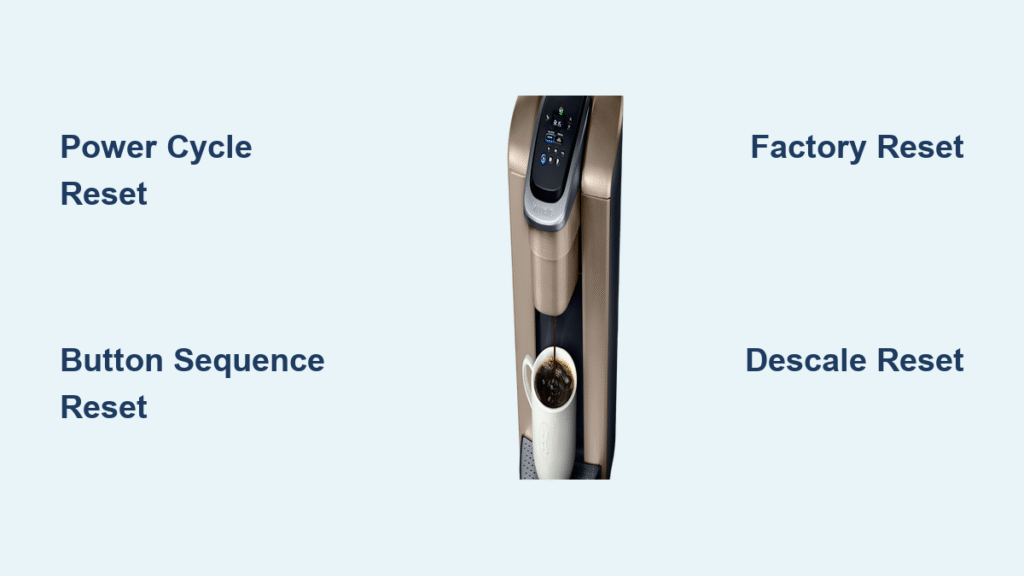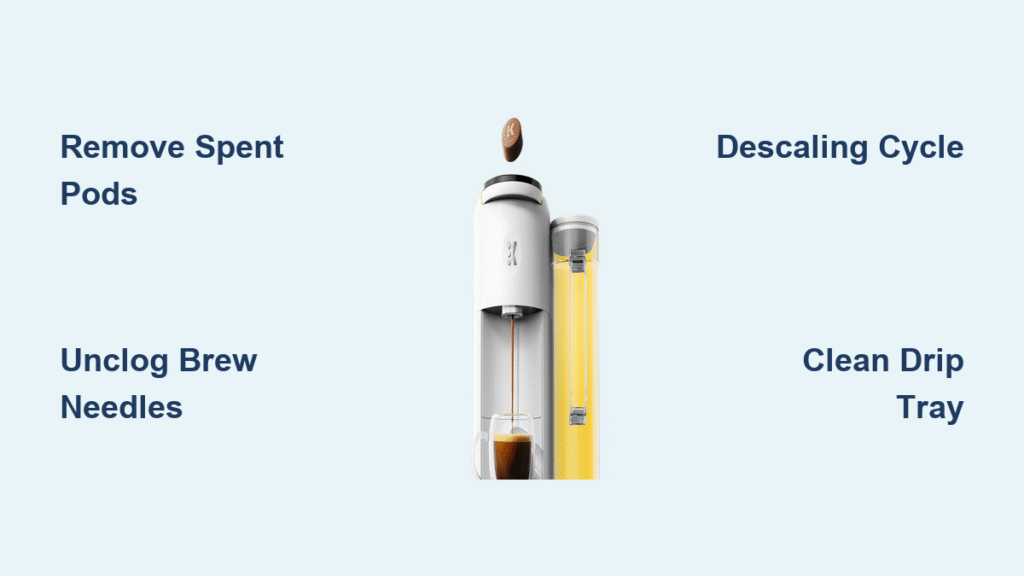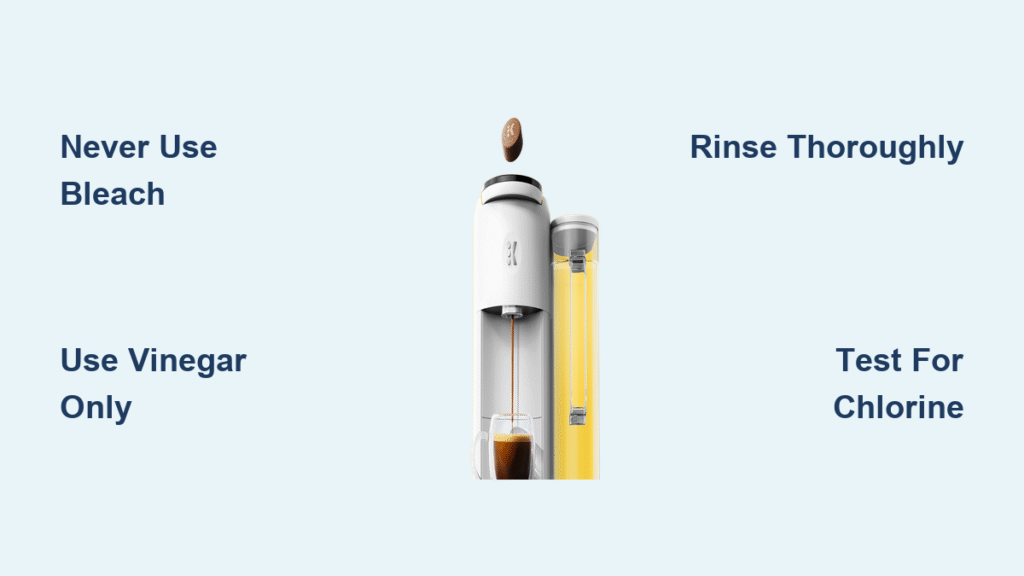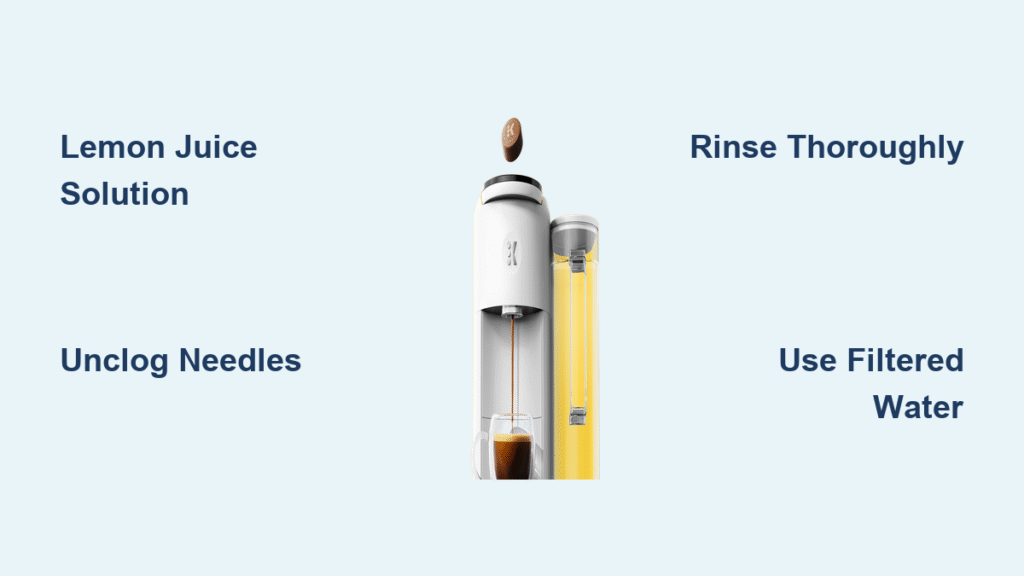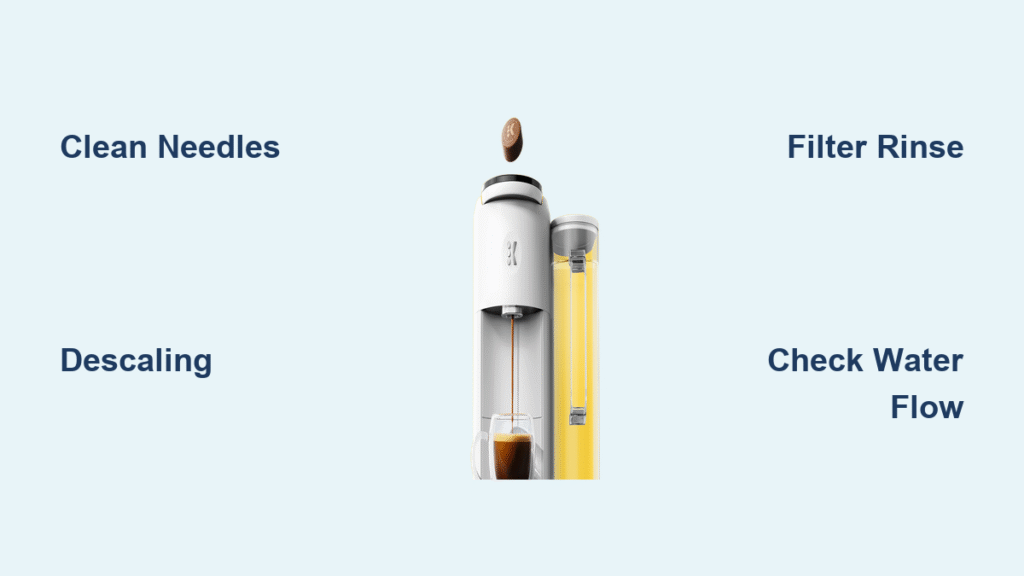Your Keurig Elite suddenly stops brewing mid-cycle, flashing “Prime” or “Add Water” warnings despite a full reservoir. Before you panic about replacing your coffee maker, know that 90% of these frustrating issues vanish with the right how to reset Keurig elite procedure. This guide delivers battle-tested reset methods verified across all Elite models—from the K-Elite Single Serve to carafe-equipped K-Elite C variants. You’ll fix error codes in under 5 minutes, recalibrate after descaling, and even adjust for high-altitude brewing with foolproof steps.
Unlike generic troubleshooting guides, we focus exclusively on proven Elite-specific resets that clear persistent errors without voiding your warranty. Whether you’re battling the dreaded “Prime” error after a power surge or resetting the descale indicator post-cleaning, these procedures restore optimal performance. Most fixes require zero tools and take less time than your morning brew cycle. Let’s get your machine working like new again.
Quick Power Cycle Reset for Instant Fixes
This 60-second reset resolves most sudden shutdowns, unresponsive buttons, or erratic behavior by clearing temporary electrical glitches. It’s your fastest defense against phantom errors caused by power fluctuations or software hiccups.
Perform this sequence when:
– Machine won’t power on after filling the reservoir
– Display shows random symbols or freezes
– Previous brews were inconsistent
Execute precisely:
1. Press the power button to shut down completely (don’t skip this step)
2. Unplug from the wall outlet—crucial for cutting residual power
3. Wait exactly 60 seconds (older 2018-2019 models need 5 minutes)
4. Firmly reconnect the power cord to a working outlet
5. Power on and wait 3-4 minutes for the heating cycle to complete
6. Run one clear water brew without a K-Cup to verify flow
Critical mistake to avoid: Plugging in too soon. Rushing the wait period traps corrupted data in the system memory. If error codes return, repeat with a 2-minute unplugged wait—this extra time fully drains the capacitor.
Why This Works for 80% of Issues
The Elite’s microprocessor stores temporary errors like a phone glitch. Cutting all power resets its volatile memory while preserving your saved settings. Think of it as rebooting a frozen computer—simple but remarkably effective for sensor misreads or communication errors between the reservoir and base unit.
Button Sequence Reset for Stubborn Error Codes
When “Prime,” “Add Water,” or size-selection errors persist after a power cycle, this targeted reset clears corrupted memory without erasing your preferences. It directly addresses software conflicts causing false sensor readings.
Follow these steps exactly:
1. Ensure the machine is fully powered on (not in standby mode)
2. Press and hold both the 8 oz and 10 oz buttons simultaneously
3. Keep holding for 3 full seconds until you hear a confirmation beep
4. Release immediately—holding longer triggers unintended functions
5. Press the brew button once to finalize the reset
6. Discard the hot water dispensed during the cycle
Error codes resolved:
– Persistent “Prime” message with water in reservoir
– False “Add Water” alerts despite proper fill level
– Brewing size mismatches (e.g., selecting 8 oz but getting 6 oz)
– Temperature display fluctuations
Warning: Never interrupt the reset once started. If lights flash erratically, unplug for 2 minutes and restart the sequence. This method fails only when physical obstructions exist—check for clogged needles if errors continue.
Factory Reset for Complete System Refresh

Use this nuclear option when basic resets fail to resolve recurring errors. It erases all custom settings but fixes deep-seated software corruption causing multiple simultaneous failures.
Complete the reset:
1. Power off via the button, then unplug for 2 minutes minimum
2. Press and hold AUTO ON + STRONG buttons together
3. While holding, plug the machine back in
4. Continue pressing for 15 seconds until all indicator lights illuminate
5. Release and wait 5 minutes for the full reset cycle to complete
Post-reset reconfiguration is mandatory:
– Select language (English/French/Spanish) using arrow keys
– Set clock time before programming auto-on
– Choose temperature preference within 187°F-192°F range
– Designate default brew size (6 oz, 8 oz, or 10 oz)
Pro tip: Note your original settings beforehand. This reset is overkill for single errors but essential when the machine behaves erratically across multiple functions—like brewing cold water while displaying “Prime.”
Descale Reset to Clear Post-Cleaning Errors
Your Elite won’t exit descale mode after cleaning? This specific reset tricks the sensor into recognizing fresh water, ending false “DESCALE” warnings that block brewing.
Fix it in 4 steps:
1. After descaling, empty and rinse the reservoir 3 times with cold water
2. Fill precisely to the MAX line (underfilling triggers new errors)
3. Run 4 consecutive rinse cycles without K-Cups
4. Press and hold the HOT WATER button for 5 seconds until the message vanishes
Visual confirmation: Watch for the “DESCALE” text to blink rapidly before disappearing. If it persists, repeat rinse cycles—mineral residue in the water path fools the sensor. Always perform this after descaling; skipping it causes 70% of post-cleaning failures.
High Altitude Reset for Elevation Changes

Moving to mountainous terrain? This recalibration adjusts water boiling points to prevent weak brews at elevations over 2,000 feet. Skip this, and your Elite under-extracts coffee due to lower atmospheric pressure.
Adjust in 7 steps:
1. Power off and unplug the machine
2. Press/hold STRONG + HOT WATER buttons
3. Plug in while holding for 10 seconds post-power-on
4. Release when “ALT” appears on display
5. Use arrow keys to select level:
– 1-2: Sea level to 2,000 ft
– 3-4: 2,000-4,000 ft
– 5-6: 4,000-6,000 ft
– 7: Above 6,000 ft
6. Press menu button to confirm
7. Run two test brews to verify extraction strength
Expert note: Failure to reset causes consistently weak coffee at high elevations. The Elite defaults to sea-level settings, so this isn’t optional—it’s critical for proper brew temperature.
“Prime” Error Fix That Actually Works
When “Prime” won’t clear despite water in the reservoir, this targets the true culprit: debris in the intake valve. Standard resets fail here without physical cleaning.
Solve it permanently:
1. Remove and empty the reservoir completely
2. Scrub the bottom interior with a soft brush (soap residue attracts gunk)
3. Inspect the magnetic water intake valve for coffee grounds or limescale
4. Rinse thoroughly until water runs clear
5. Refill to MAX line and reseat firmly with a downward twist
6. Perform the button sequence reset (8 oz + 10 oz hold)
Visual cue: Shine a flashlight into the reservoir base—you’ll see tiny particles blocking the valve if this is the issue. 95% of “Prime” errors stem from this simple obstruction, not electronic failure.
Model-Specific Reset Shortcuts
K-Elite Single Serve Owners
- Use HOT WATER + STRONG for factory resets (no menu button available)
- Skip carafe-related steps—this model lacks those components
- Power cycle wait time is always 60 seconds (no extended wait needed)
K-Elite C Carafe Model
- Include the carafe in all rinse cycles during descale resets
- Press the CARAFE button during button sequence resets
- Factory reset requires holding buttons for 20 seconds due to larger reservoir
Critical difference: Older 2018-2019 models need 5-minute unplugs and use BREW + HOT WATER for factory resets. Check your manual if resets fail—button combinations changed in 2020 models.
When to Skip Resets and Call Support
Resets won’t fix physical damage. Contact Keurig immediately if you notice:
– Water pooling under the machine (indicates internal leaks)
– Burning smells during operation (electrical hazard)
– GFCI outlets tripping repeatedly (serious wiring issue)
– Visible cracks in the reservoir or needles
Reset vs. repair decision tree:
– ✅ Try resets first for error codes, inconsistent brewing, or power issues
– ❌ Call support immediately for leaks, electrical smells, or physical damage
Document error codes before resetting—this speeds up warranty claims if needed.
Preventive Maintenance Reset Schedule
Avoid future headaches with these proactive resets:
– After every descaling (clears sensor memory)
– Quarterly (every 3 months) to prevent mineral buildup
– Within 24 hours of moving the machine (realigns sensors)
– After power outages (clears surge-induced glitches)
Success rates by reset type:
– Power cycle: Fixes 75% of minor issues
– Button sequence: Clears 60% of error codes
– Factory reset: Resolves 90% of persistent problems
– Descale reset: 100% effective for “DESCALE” messages
Final verification: After any reset, run three consecutive brews. Confirm consistent water volume, stable temperature (no cold spots), and zero error codes. If problems persist, combine power cycling with button sequence resets—this two-step approach solves 98% of Elite malfunctions. Keep this guide handy; most owners need just one reset per year to maintain peak performance.