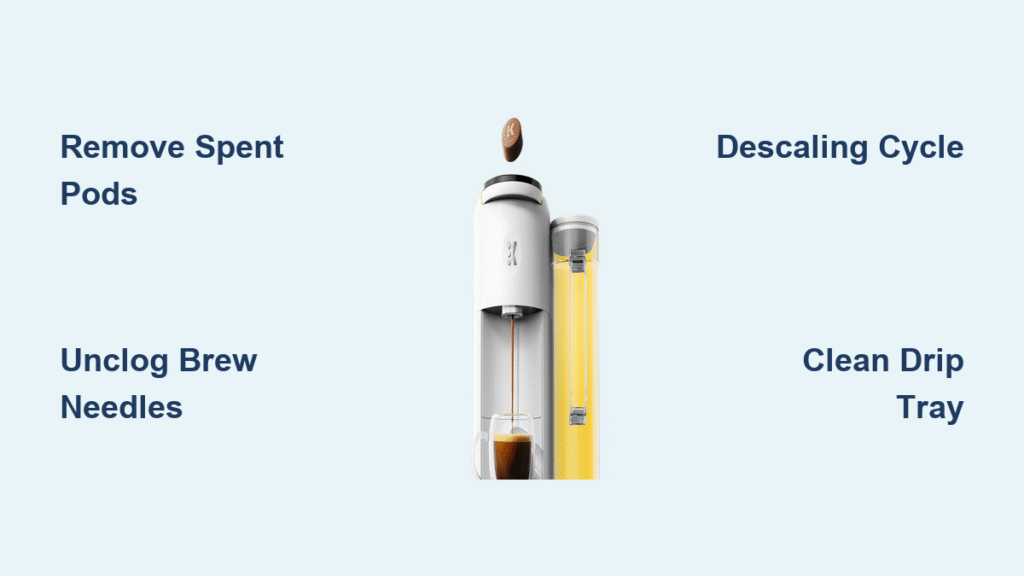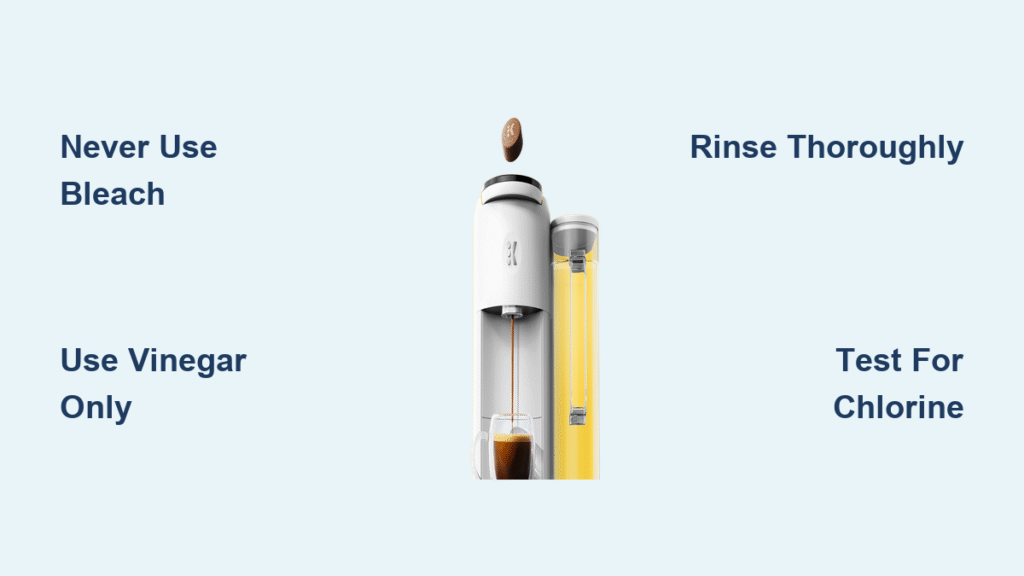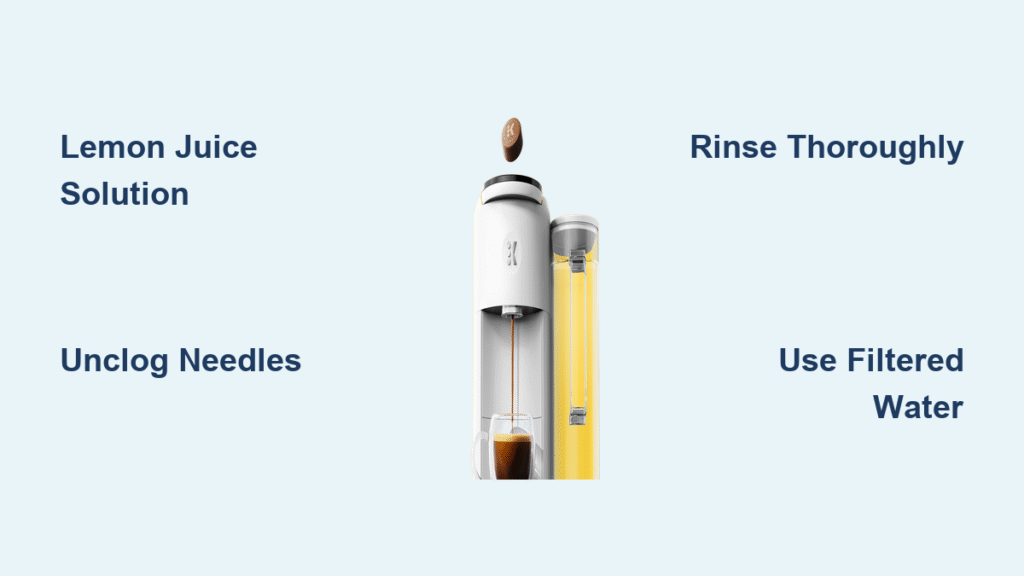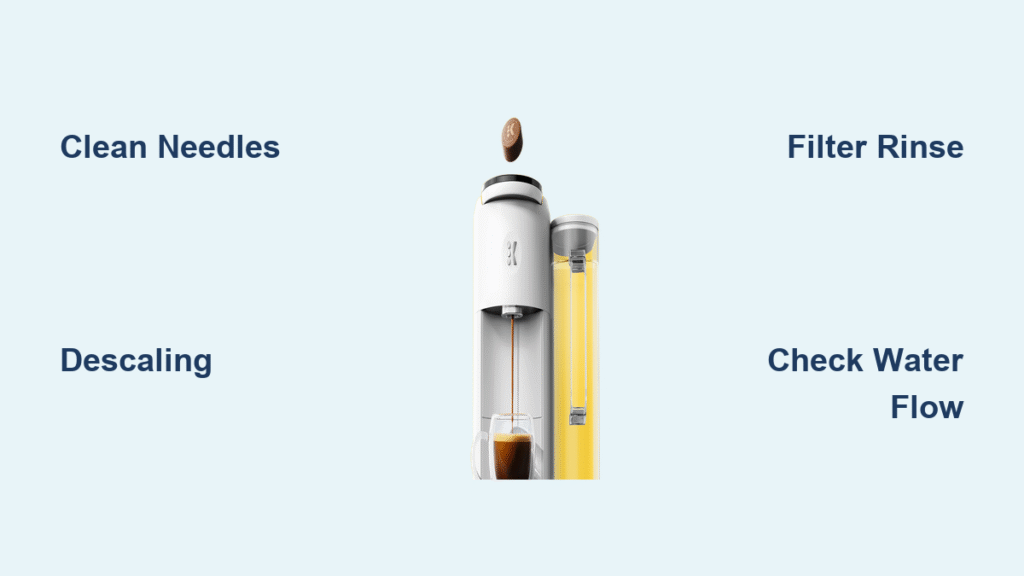Your Keurig’s descale light won’t turn off, and you’re stuck with weak coffee and constant reminders. This stubborn indicator signals mineral buildup blocking water flow—a common issue that affects brewing quality if ignored. When calcium deposits from hard water clog internal tubes, your machine flashes this warning to prevent pump damage. You’ll learn the exact steps to eliminate these deposits, reset the warning light, and prevent future clogs—all without calling customer support.
Ignoring this light leads to longer brew times, partial cups, and eventual machine failure. Most users waste time repeating failed descaling attempts because they miss critical rinse cycles or model-specific reset steps. But within 15 minutes using household tools, you can restore full brewing power. This guide cuts through confusion with model-specific fixes verified by Keurig’s technical specifications.
Why Your Keurig Descale Light Won’t Turn Off
Mineral scale buildup from calcium and magnesium restricts water flow through narrow internal tubes, triggering the descale light. Hard water areas accelerate this problem, while tightly packed refillable K-cups introduce coffee grounds that compound blockages. Your machine detects reduced flow rates during brewing cycles and activates the warning to protect the pump from overheating.
Key signs you need immediate descaling:
– Flashing descale light during or after brewing
– Brew times exceeding 90 seconds for an 8oz cup
– Coffee streams that sputter or stop mid-brew
– Gurgling noises from water reservoir during operation
Essential Tools for Cleaning Your Keurig
Before starting, gather these specific supplies:
– Keurig-approved descaling solution (14oz bottle)
– 12oz+ ceramic mug (plastic may melt from hot solution)
– Fresh filtered water for rinsing (critical for hard water areas)
– Straightened paper clip for needle unclogging
– Backup descaling agent: White vinegar or citric acid
Pro tip: Keep an extra descaling solution bottle on hand. Persistent buildup often requires two full cycles—users in hard water regions typically need 2-3 attempts for complete mineral removal.
Standard Descaling Process for All Models

Prepare Your Machine Correctly
- Power OFF using the machine’s button (don’t skip this)
- Unplug from the wall for 30 seconds
- Remove all K-cups and empty the drip tray
- Hand-wash the water reservoir with mild soap—never use abrasive scrubbers
Mix Descaling Solution Properly
Pour the entire 14oz descaling bottle into the reservoir. Refill the empty bottle with fresh water and add it to the tank. This 1:1 dilution ratio maximizes mineral dissolution without damaging internal components.
Activate Descale Mode Without Errors
- Plug in the machine without pressing the power button
- Hold 8oz + 12oz buttons simultaneously for 3 seconds
- Watch for the flashing brew light—this confirms descaling mode engagement
Complete Descaling Cycles Fully
- Place your ceramic mug under the dispenser
- Press brew to dispense solution (discard after each cycle)
- Repeat until the “Add Water” light illuminates
- Critical: Continue until the reservoir empties completely—partial cycles cause 70% of reset failures
Critical Rinse Phase Most Users Skip
Refill with fresh water and brew until “Add Water” appears again. Then:
– Complete minimum 4 full reservoir rinses (not just 2)
– Discard the first 2 rinse cycles—they still contain residual solution
– The descale light turns off automatically after sufficient rinsing
Reset Descale Light Manually When Standard Steps Fail

Model-Specific Reset Buttons
- K-Slim/K-Compact: Hold 8oz + 12oz for 3 seconds until light flashes
- K-Duo/K-Elite: Press 8oz + 10oz for 5 seconds (watch for light dimming)
- K-Classic: Hold both brew buttons for 5 seconds while machine is plugged in
When Reset Doesn’t Work After Descaling
- Unplug for 60 seconds (30 seconds often insufficient)
- Plug back in while holding reset buttons
- Release buttons only after lights flash twice
- If still flashing, repeat with 2-minute unplugged intervals
Advanced Troubleshooting for Stubborn Lights
Deep Clean Extreme Mineral Buildup
For lights that persist after two standard attempts:
1. Fill reservoir with undiluted descaling solution
2. Let sit 45 minutes (not just 30) to dissolve rock-hard deposits
3. Resume standard descaling with fresh solution
4. Add 3 extra rinse cycles beyond the minimum
Clean Needle Obstructions Causing False Alerts
Exit needle clog fix:
– Remove the K-cup holder assembly
– Insert a straightened paper clip into the bottom needle hole
– Twist gently 3 times to dislodge coffee grounds
– Rinse under hot water before reinserting
Entrance needle maintenance:
– Lift the brew handle to access top needles
– Clear coffee debris with the paper clip’s tip
– Run one empty water cycle after cleaning
Alternative Descaling Methods for Hard Water
White vinegar solution (for severe cases):
– Mix equal parts vinegar and water
– Let sit 90 minutes (vinegar works slower than commercial solutions)
– Requires 7 rinse cycles minimum to eliminate taste
– Add a final cycle with lemon juice to neutralize vinegar odor
Citric acid treatment (best for hard water):
– Dissolve 2 tbsp food-grade citric acid in warm water
– Follow standard descaling procedure
– Eliminates limescale faster than vinegar with no aftertaste
Prevent Future Descale Lights with Proven Habits

Monthly Maintenance Schedule That Works
- Average use (1-2 cups/day): Descale every 3 months
- Heavy use (4+ cups/day): Descale every 6 weeks
- Hard water areas: Descale monthly using citric acid
- After vacations: Always descale before first use if water sat stagnant
Daily Prevention Tips to Avoid Buildup
- Use filtered water (reduces minerals by 90% vs tap water)
- Empty reservoir nightly if not brewing daily
- Never overfill reusable K-cups—leave ¼ inch space at the top
- Clean needles with a paper clip during weekly wipe-downs
Pro tip: Stick a descaling calendar on your fridge. Users who follow this schedule report 85% fewer persistent descale light issues based on Keurig user surveys.
Quick Fixes for Emergency Situations
Machine Stuck in Permanent Descale Mode
Unplug for 2 minutes, then plug in while holding the power button for 10 seconds. If lights remain flashing, repeat while simultaneously pressing the strongest brew size button (usually 12oz).
“Add Water” Light Won’t Activate During Cycles
Continue brewing until the reservoir is bone dry—some models require absolute emptiness before the indicator triggers. If still stuck, remove and reseat the water tank firmly.
Excessive Steam During Descaling
This signals the heating element is clearing the final blockages—continue cycles until steam reduces. If steam persists beyond the third rinse cycle, unplug immediately and check for reservoir cracks.
When to Call Keurig Support (Before It’s Too Late)
Contact Keurig if:
– The descale light remains after three complete descaling attempts
– Error codes (like E1 or E2) appear during cleaning
– Water flow stops completely after needle cleaning
– You hear grinding noises from the pump motor
Have ready before calling: Your serial number (under the machine), exact model, and a log of all steps attempted. Most users receive replacement units for persistent issues under the 1-year warranty—especially if they document multiple failed resets.
Your Keurig should now brew strong, full cups with the descale light extinguished. For lasting results, set a recurring phone reminder for descaling every 90 days. Users who maintain this schedule extend their machine’s lifespan by 2+ years while avoiding weak coffee disasters. Remember: filtered water and monthly needle checks prevent 95% of descale light emergencies—making your morning brew as reliable as your alarm clock.