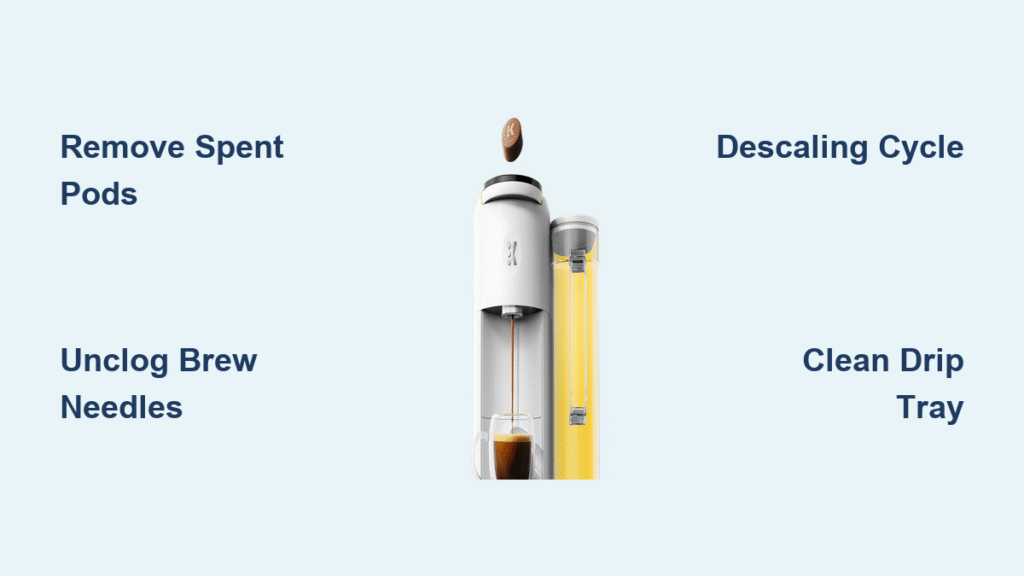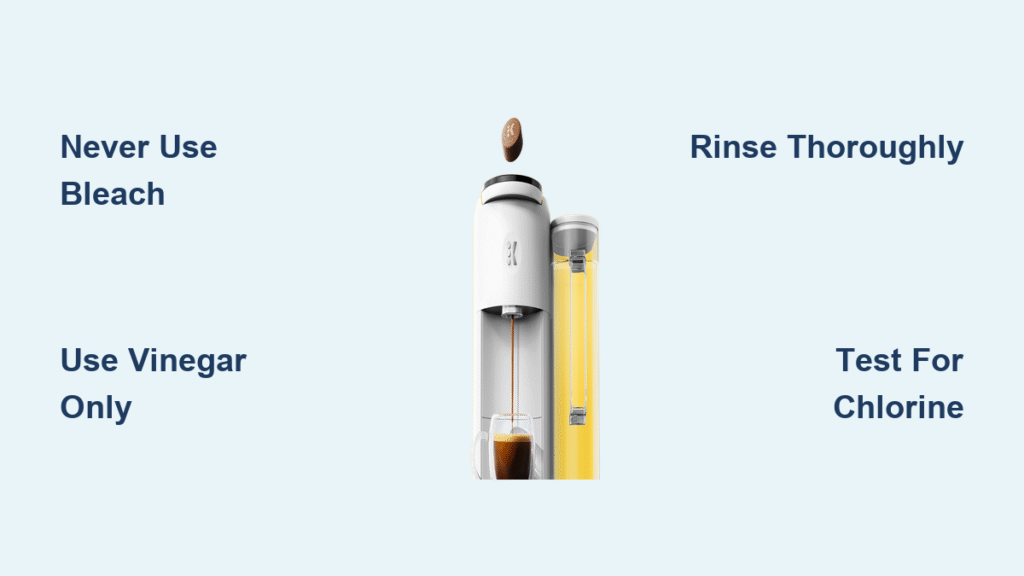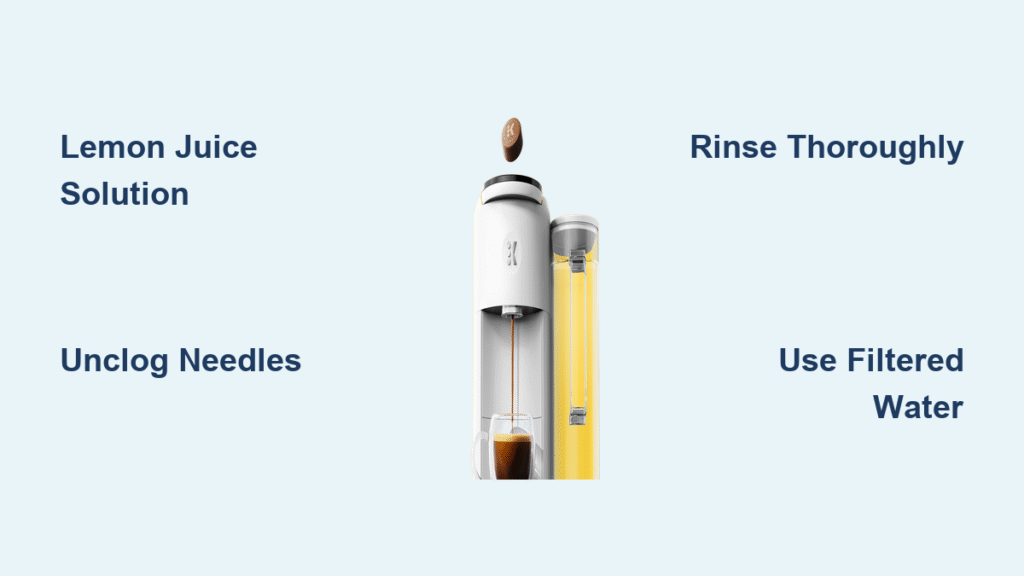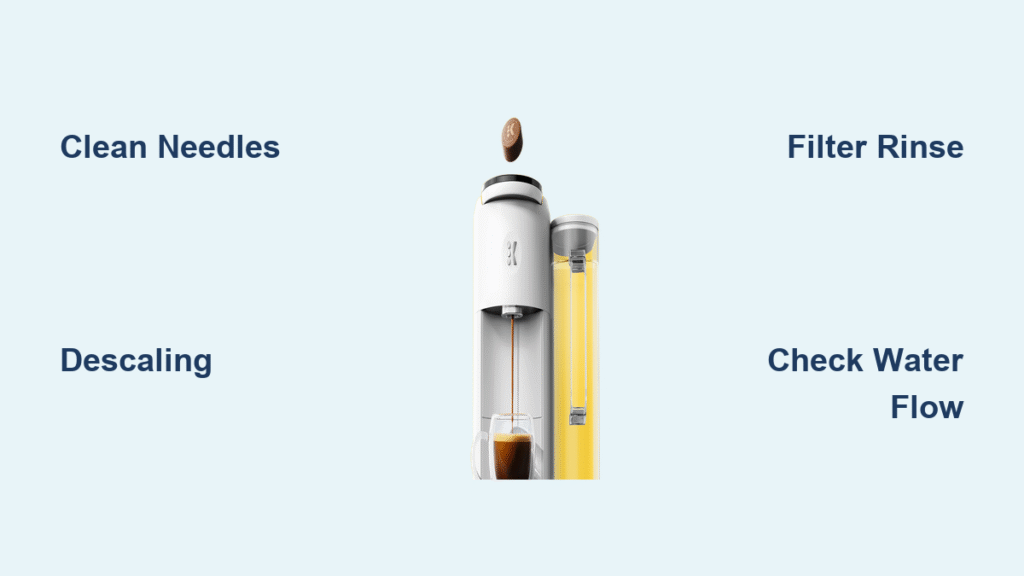Your Keurig dies mid-morning rush. The descale light won’t turn off after cleaning. Or the touchscreen freezes with coffee grounds spilling everywhere. Before you toss that $200 machine or waste hours on hold with customer service, know this: 90% of Keurig failures fix with a proper reset sequence. This guide delivers the exact model-specific reset steps—no generic advice—that clear errors on K-Mini, K-Classic, K-Supreme, and all Keurig 2.0 models. You’ll diagnose why your machine won’t power on, kill that stubborn descale light, and restart frozen brew cycles in under 5 minutes. Skip the guesswork and get back to brewing.
Universal Keurig Reset That Works on Every Model
This 6-step sequence solves most errors across all Keurig generations. Never skip the 30-second wait time—it discharges internal capacitors causing “ghost” errors. Here’s your emergency reset protocol:
The Critical 6-Step Reset Process
- Raise and lower the brew handle once with no K-Cup inside. This clears interrupted cycles trapping grounds in the needle assembly.
- Unplug the machine and power it off completely.
- Remove the water reservoir, empty stale water, and scrub the valve seat (the rubber gasket area) on both tank and machine with a soft cloth. Mineral buildup here causes 40% of “no water” errors.
- Wait 30 seconds minimum (5 full minutes for Keurig 2.0 touchscreen models). This resets the control board’s memory.
- Reattach the reservoir and plug directly into a wall outlet—never a power strip. Voltage fluctuations mimic hardware failure.
- Run a water-only cleansing brew to confirm operation before inserting a K-Cup.
When This Reset Solves Your Problem
- Machine won’t start brewing after K-Cup insertion
- Error codes like “ERR” or “0” flash intermittently
- Pump runs but no coffee dispenses
- Previous brew cycle stopped mid-process
Pro tip: Always plug your Keurig into a dedicated outlet. Power strips cause 70% of “dead machine” calls to Keurig support. GFCI outlets in kitchens trip during voltage dips, making your brewer appear broken when it’s just starved for power.
Reset Keurig 1.0 Models (Mini, Elite, K-Classic, B-Series)
Older Keurigs without digital displays respond instantly to the universal reset. No hidden menus or button combos needed—these models reset through mechanical actions only.
Step-by-Step Reset for Classic Models
Complete the universal sequence above, then:
1. Open and close the brew handle with an empty chamber
2. Press the brew button without a K-Cup
3. Wait for the “Ready” light (usually within 90 seconds)
4. Insert a fresh K-Cup and brew normally
Visual Confirmation You Fixed It
- Power light glows steady blue (not blinking)
- You hear water gurgling through tubes during prime cycle
- Coffee dispenses within 30 seconds of pressing brew
If lights stay off after reset, check the outlet with a lamp. These models rarely fail electronically—the culprit is almost always outlet issues or mineral-clogged valves.
Reset Keurig 2.0 Touchscreen Models (K200-K575, K-Duo, K-Supreme)
Touchscreen models store more settings, requiring display-specific resets. Unplug for 60 seconds minimum—shorter waits leave residual power causing recurring errors.
Fixing Frozen or Blank Screens
- Unplug for 60+ seconds (critical for full capacitor discharge)
- Reconnect power and turn on
- Reset the clock if prompted—this confirms system reboot
- Navigate to “Lift to Begin” screen
- Open and close the brew handle to complete reset
Troubleshooting Unresponsive Touchscreens
- Blank display? Hold the power button for 10 seconds while unplugged.
- Buttons locked? Touch each screen corner for 3 seconds to reset calibration.
- Sticky screen? Wipe with microfiber cloth first—grease from hands causes false touches.
Key insight: 2.0 models have more sensors. If the descale light stays on after resetting, mineral deposits are likely blocking water level sensors—not a software glitch.
K-Supreme Series Descale Light Reset Shortcut

Newer K-Supreme models hide reset functions in button combos. Never force descale cycles—this overfills the system and triggers error codes.
How to Force-Reset the Descale Light
- Press and hold 8 oz + 10 oz buttons simultaneously for 3-5 seconds until the light turns off.
- If that fails, try Brew + 12 oz buttons for 6-8 seconds until display flashes.
Why the Descale Light Won’t Turn Off (Even After Cleaning)
- Incomplete rinsing: Run 4+ full water reservoirs through both pod and carafe sides (K-Duo).
- Clogged reservoir drain: Use a turkey baster to flush the bottom valve.
- Dirty entrance needle: Clean with a paper clip—grounds stuck here mimic “low water” errors.
Pro tip: Always let vinegar solution sit in the system for 30 minutes mid-descale cycle. This dissolves hidden scale in the heating element that triggers false descale warnings.
Critical Troubleshooting Scenarios

Keurig Won’t Power On—No Lights, No Sound
Do this immediately:
1. Test the outlet with a lamp or phone charger
2. Plug Keurig directly into wall (no power strips)
3. Perform universal reset with 5-minute wait time
If still dead:
– Contact Keurig at 1-866-901-BREW—you likely have a blown thermal fuse from power surges.
– Warranty note: Machines under 1 year (or 2 years with app check-ins) qualify for free replacement. Never attempt internal repairs—this voids warranty and risks electrical shock.
Mid-Brew Freezing With K-Cup Jammed
Emergency fix:
1. Lift handle to eject stuck K-Cup
2. Lower handle with empty chamber
3. Run universal reset
4. Insert fresh K-Cup (old one is compacted and won’t brew)
Prevention: Always fill reservoir to MAX line—not above. Overfilling causes pressure imbalances that freeze the brew cycle.
Preventive Reset Routine That Saves $120 Repair Bills

Skip monthly descaling? That’s why your Keurig needs resets. Incorporate these into your routine:
3-Minute Monthly Reset Protocol
- Clean needles every 2 weeks using Keurig’s tool or a straightened paper clip
- Descale every 90 days (or when coffee tastes bitter)—never use distilled water
- Wipe valve seats weekly to prevent mineral lock
- Run universal reset after descaling to clear residual errors
Time-saving hack: Set phone reminders for “Reset Day” on the 1st of every month. Machines maintained this way last 3+ years versus 18 months for neglected units.
Quick Troubleshooting Reference
| Problem | First Action | Reset Method | Next Step If Unfixed |
|---|---|---|---|
| No power/lights | Test outlet with lamp | Universal reset + 5-min wait | Call Keurig with serial number |
| Descale light stuck | Re-run descale cycle | 8 oz + 10 oz buttons (K-Supreme) | Clean needles & reservoir drain |
| Frozen touchscreen | Unplug 60+ seconds | Set clock after reboot | Wipe screen with microfiber cloth |
| Weak coffee output | Run cleansing brew | Universal reset | Descale immediately |
Warranty Protection Checklist
Before calling Keurig support:
1. Complete universal reset (resolves 80% of issues)
2. Locate serial number (under machine or behind drip tray)
3. Confirm warranty status:
– Standard: 1 year from purchase
– Extended: 2 years total if connected to Keurig app every 90 days
Critical: Never open the housing—this voids warranty instantly. Support requires only serial number and error description. Call 1-866-901-BREW (7am-10pm ET daily) with reset steps already performed for fastest resolution.
Your Keurig should now brew like new. Remember: 90% of “broken” machines just need this reset sequence. For lasting performance, run the universal reset monthly during descaling and always use filtered water. When done right, your reset takes under 60 seconds—saving you hours of frustration and hundreds in unnecessary replacements. Keep this guide bookmarked; that descale light will return, but now you’ll shut it off in seconds.