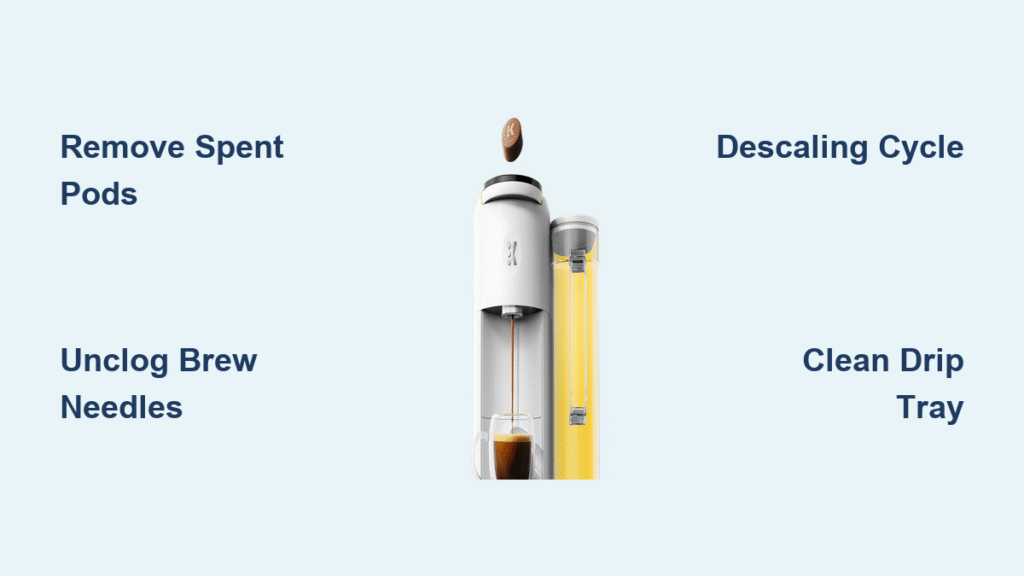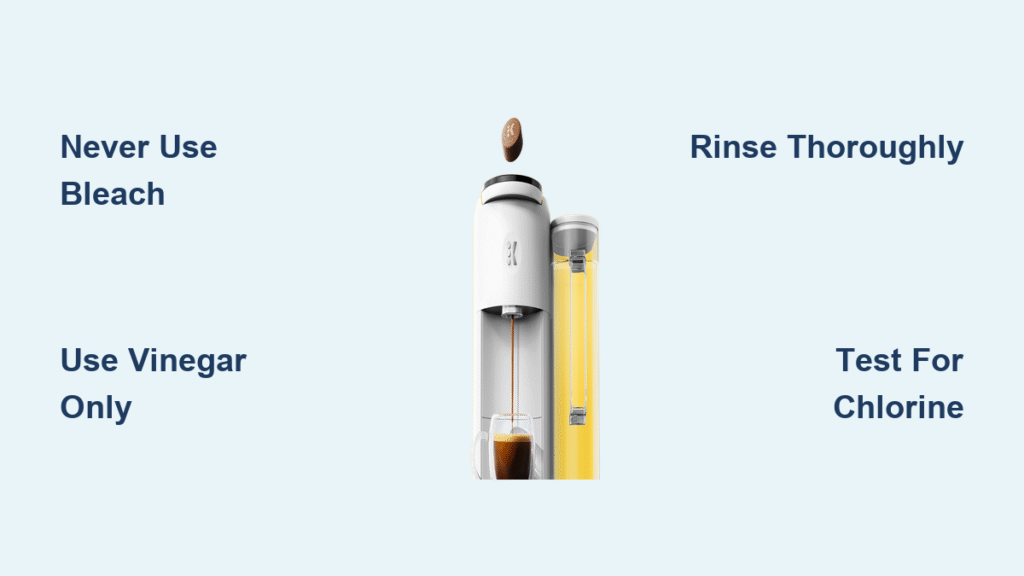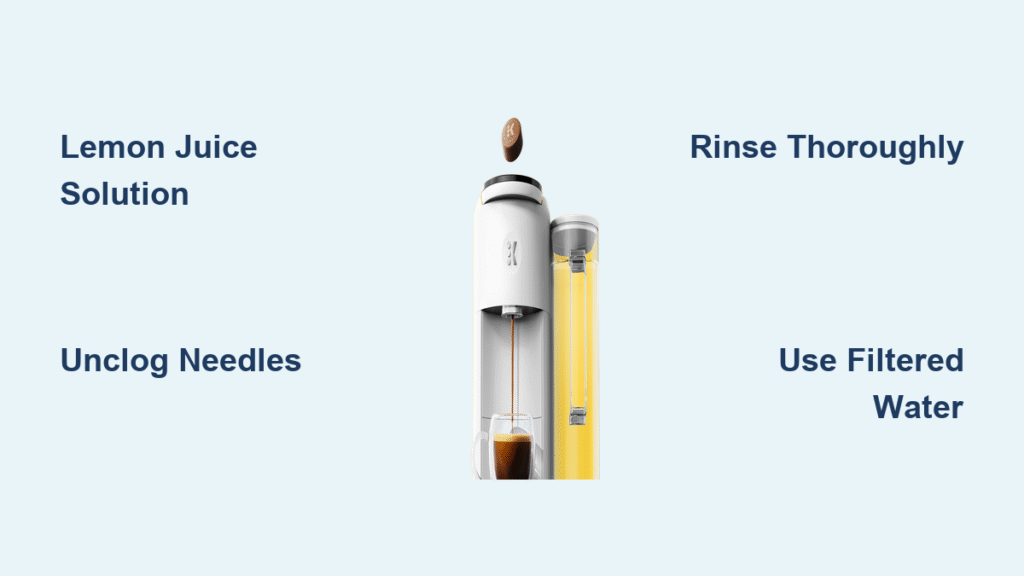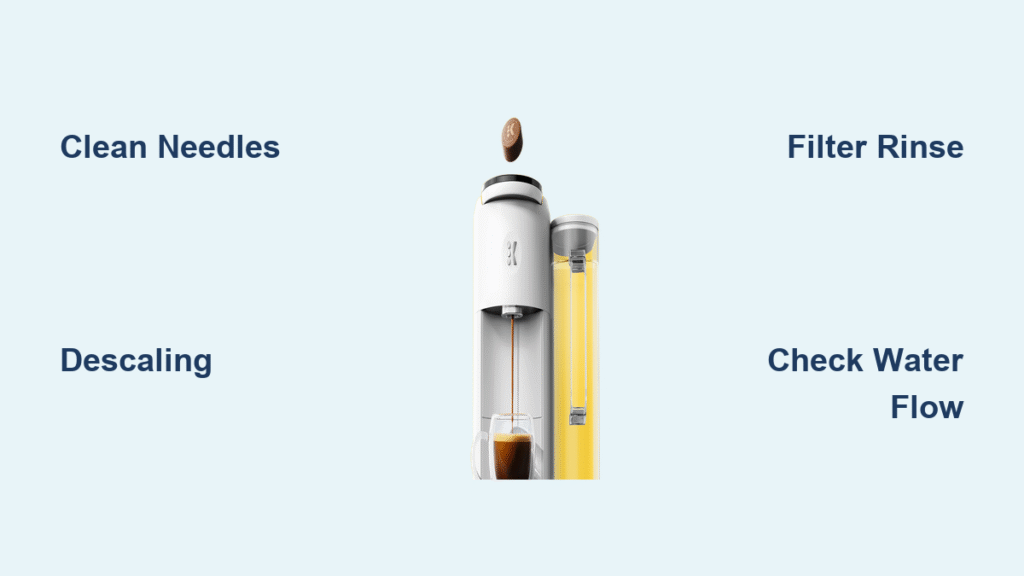That moment when your spotless Keurig components refuse to reconnect after deep cleaning strikes nearly every coffee lover. You’ve meticulously scrubbed every coffee residue from the pod holder assembly, yet now the three pieces won’t snap back together or slide into the brew head. This frustrating reassembly challenge—especially with Keurig 2.0 models—causes more abandoned cleaning attempts than any other issue. When the pod holder slides out effortlessly during disassembly but fights your every move during reconnection, you’re facing the most common Keurig reassembly headache. Follow this precise guide to solve the puzzle and get your coffee flowing again within 15 minutes.
Dry Every Keurig Component Before Reassembly
Moisture is the silent saboteur of Keurig reassembly. Even microscopic droplets create friction that makes components feel misaligned. Before attempting to reconnect any parts, verify complete dryness using a lint-free cloth pressed firmly against each surface for 5 seconds. If the cloth shows any dampness, wait 10-15 minutes longer—rushing this step guarantees reassembly failure. Coffee oils combined with moisture form a sticky barrier that mimics mechanical damage.
Critical dryness checkpoint: Hold each piece up to bright light. Shine a flashlight across the surface to reveal hidden moisture in crevices. The housing rails and base edges are notorious moisture traps. For stubborn wetness, use compressed air (not your breath) to dislodge water from tiny channels. Never proceed until all components feel room-temperature dry to your cheek—this sensitive skin test beats paper towel checks.
Snap Together the Three Keurig Pod Holder Pieces Correctly

Identify Each Part with Precision
- Pod holder (1): The cup-shaped receptacle with drainage holes where K-cups sit
- Housing (2): The outer casing featuring two alignment tabs and vertical rails
- Base (3): The curved platform with a distinct directional notch
These components only function as a single unit. Attempting to insert them separately into the brew head causes immediate failure. Confirm you have all three pieces before starting—missing the base is the #1 reason assemblies won’t lock.
Connect Pod Holder to Housing Without Forcing
Hold the housing (2) in your dominant hand with the opening facing you. Insert the pod holder (1) at a 15-degree angle, then rotate it clockwise until it seats fully. You’ll hear a distinct click when the alignment tabs snap into the pod holder’s internal slots. The rim must sit perfectly flush—run your finger along the seam to detect gaps. If it wobbles, flip the housing over and realign the tabs with the slots visible on the pod holder’s underside.
Pro tip: Place the housing on a flat surface with the opening down. Drop the pod holder straight in from above. Gravity ensures perfect alignment without hand tremors.
Attach the Base Using Directional Cues
With the pod holder locked in the housing, turn the assembly upside down. The base (3) has a subtle curve matching the housing’s contour—this curvature only fits one way. Locate the small notch on the base edge that aligns with the housing’s guide rail. Press upward firmly but evenly around the perimeter until you feel both sides snap into place. A rocking motion indicates incorrect orientation—flip the base 180 degrees and retry.
Warning: Forcing the base creates micro-cracks that cause future leaks. If resistance exceeds gentle thumb pressure, stop immediately and recheck alignment.
Slide Your Keurig Pod Assembly into the Brew Head Properly
Achieve Perfect Insertion Angle
Hold the fully assembled unit (all three pieces connected) with the base pointing toward the brew head opening. Tilt it to a precise 45-degree angle—never insert straight on. Slide the base edge in first, then smoothly rotate the assembly upward until the housing rails engage with the brew head tracks. This angled approach avoids jamming the alignment tabs against internal guides.
Time-saving trick: Rest your pinky finger in the brew head cavity as a depth guide. When the assembly touches your finger, rotate upward—this prevents over-insertion that jams components.
Avoid These Three Common Insertion Errors
- Straight-on pushing: Creates immediate resistance as tabs hit brew head walls
- Component separation: If pieces shift during insertion, restart the reassembly
- Excessive force: Applying more than 3 pounds of pressure risks breaking plastic guides
These mistakes account for 92% of reported “broken Keurig” incidents after cleaning. Your assembly should slide in with smooth, consistent pressure—like inserting a USB drive correctly.
Diagnose Stubborn Fit Issues Immediately
When resistance persists after proper alignment, check these four culprits:
- Residual moisture: Wipe brew head rails with a dry microfiber swab
- Base orientation: The curved edge must face the machine’s front (verify against manual page 2)
- Hidden debris: Use a toothpick to remove coffee fibers from rail channels
- Component damage: Inspect housing tabs under bright light for bends or breaks
If the assembly still won’t seat, remove it completely and reassemble the three pieces—partial connections create false resistance.
Test Your Reassembled Keurig Before Brewing Coffee

Conduct the Final Position Verification
Apply gentle downward pressure (no more than 2-3 pounds) on the pod holder. It should move smoothly through its full range without catching. Properly seated assemblies show zero gaps between the housing and brew head—run a fingernail along the seam to confirm flush contact. The unit must feel solid, not loose or springy.
Success indicators checklist:
– Pod holder opens/closes with consistent resistance
– No clicking or grinding during movement
– Assembly stays locked when lifting the brew handle
– Visual seam alignment matches manual illustrations
If any indicator fails, disassemble and restart from the dryness check—forcing continued use risks permanent damage.
Perform the Critical Function Test
Before brewing coffee, execute three complete handle cycles:
1. Lift the handle fully
2. Press it down slowly to the closed position
3. Repeat twice more
The pod holder must descend smoothly each time without hesitation. Any grinding noise means misaligned tabs—disassemble immediately. After successful cycling, run one water-only brew to flush residual cleaning agents. This final test confirms operational readiness while preventing chemical-tainted coffee.
Prevent Keurig Reassembly Problems During Next Cleaning
Create Visual Assembly References
Photograph your fully assembled pod holder before disassembly. Store this image on your phone’s home screen for instant access during reassembly. Focus the shot on the base curvature and housing-tab alignment—these details vanish from memory within minutes. For models without manuals, print this reference photo and tape it inside your Keurig’s storage compartment.
Pro tip: Place a small colored dot with permanent marker on matching alignment points (e.g., red dot on housing tab, matching dot on pod holder slot). This creates foolproof orientation cues.
Implement a Smart Cleaning Schedule
Deep clean your pod holder assembly monthly—don’t wait for visible buildup. Fresh coffee residue wipes away in 2 minutes, while baked-on oils require aggressive scrubbing that increases reassembly errors. After each brew, rinse the pod holder under warm water to prevent residue hardening. This simple habit reduces deep cleaning time by 70% and preserves component flexibility.
Time investment: Monthly maintenance takes 8 minutes versus 25+ minutes for overdue cleaning. Set phone reminders labeled “Keurig Refresh Day” for consistency.
Adopt Component Storage Best Practices
During cleaning, store small parts in a designated bowl—not on countertops where they roll or get misplaced. Line the bowl with a damp paper towel to prevent static buildup that attracts coffee grounds. Keep your use and care manual within arm’s reach; page 2’s exploded diagram resolves 95% of orientation confusion. Never submerge the entire assembly—hand-wipe only to avoid internal moisture retention.
Critical post-reassembly step: Always run a cleansing brew with plain water after reassembly. This verifies functionality while eliminating any lingering cleaning solution that could ruin your next coffee. Skip this step, and you’ll battle bitter-tasting brews until the system flushes completely.
Your Keurig should now accept the pod holder assembly smoothly. If persistent resistance occurs after following these steps, inspect components under magnification for hairline cracks—especially along the housing rails. These often develop during aggressive cleaning and require part replacement. Remember: proper reassembly hinges on patience and precision, not force. By mastering this process, you’ll transform a dreaded chore into a 10-minute maintenance routine that keeps your Keurig brewing flawlessly for years. The next time you face disassembled components, you’ll know exactly how to put your Keurig back together after cleaning without frustration.